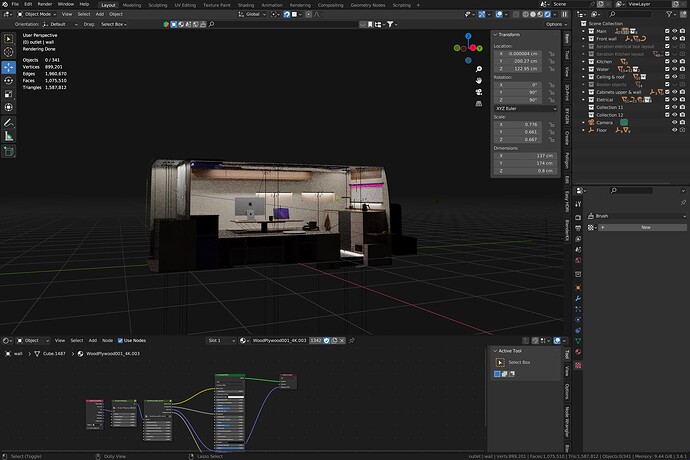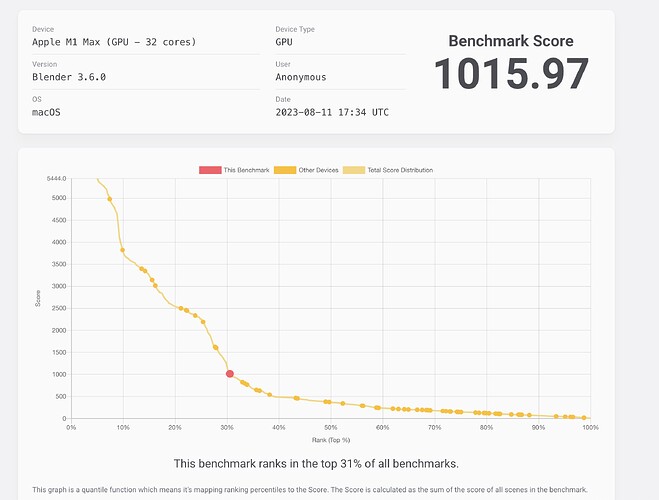In the top left of the viewport a message will appear saying something like “Loading Kernels, this may take a few minutes” or “Updating Geometry” or “Updating Scene” while the render is starting. However this message disappears if you turn off the viewport overlays (which you have done based on your screenshot).
Can you give us some statistics about the scene? Face count, object count, material count, lighting setup etc…
There are quote few imported archviz assets CAD assets with too many poligons, which would completely freeze the computer if would enter edit mode, so not the best scene for data. But, the memory usage is almost 10gb and it’s still running smooth
Is the opendata.blender.org benchmark using hardware raytracing for the M3 Macs?
Or does it need to be updated to be able to do that?
I believe starting with Blender 4.0, it should use hardware raytracing. And since none of the tests are using 4.0, none of the tests so far are using hardware accelerated ray tracing.
This is because MetalRT needs to be enabled to use hardware ray tracing. And this feature is off by default in all versions of Blender until 4.0, where it’s set to Auto. Auto automatically enables or disables MetalRT depending on your hardware. And all GPUs from the M3 onwards will have MetalRT enabled by default (at least based on the code setup at the moment.).
I am curious besides some other memory usage things that we noticed over on blender artists.
Why does the M1 use less memory then the M2 and M3?
Other question would be why is memory use of the same scene on Mac about 5 GB more then on PC.
Like 16.82 GB Ram and Vram on Windows
Takes 21,8 GB on Mac
The above values are for the Sinosauropteryx Prima scene.
@jason-apple @brecht any thoughts on this?
It’s difficult to tell without investigating more closely and enough with details. Mainly differences would be due to:
- More or less efficient memory usage of Metal RT, OptiX, HIP, or native BVH implementations. Especially regarding curves there are differences, even more so with motion blur.
- Some memory is required per GPU thread/core. The M1 Max comes with either 24 or 32 core, M2 Max with 30 or 38 cores.
- Some GPU memory is difficult to account for so the estimates might not be accurate
If you think you found a bug, please report it with the associated system information, .blend file used, etc.
Yes, the more GPU cores (volume of work that can be done in parallel) the more memory needs to be allocated to allow that to happen.
Additionally to that, differences in VRAM usage on Apple Silicon machines is expected, and is based on the amount of memory the machine has, along with the generation of GPU. There’s an algorithm which looks to leverage more UMA to increase performance when the machine has it available. This algorithm could be refactored to consider the memory consumed by the asset itself, where an out of memory would otherwise occur.
Thanks for the info guys.
I will double check if I can reproduce it and make a bug report if it is.
Hi, is there some known issue with how curves/hair is rendered using apple silicon?
Cause that blender sinosaur demo scene won’t render on my 18gb M3pro, saying out of gpu memory (when reaching 15+GB usage - reported usage in blender)
The same scene will sit at 7.3GB - again in blender reported usage being comfortably rendered by 4070.
Tested on 3.6 and 4.1 alpha blender. Oh and by the way if I set preview settings for subdivisions and hair same as render settings the scene renders in the interactive viewport on the m3pro.
I haven’t yet tried some simple scene to test just curves/hair rendering, so I might be wrong that this is the issue.
EDIT: Just to add to this, animal fur examples demo. From blender org takes 3X as much ram than in windows, shows in both blender and task manager.
By now it’s been pretty well documented across a number of threads that there are issues with AMD GPUs using Metal in (at least) versions 4.0 → 4.2 alpha.
For myself, I have native Apple W6800X Duos in Sonoma 14.3.1 (the latest at this time) , and cannot render in Cycles in v4 or later. I have already documented this, so this post is not about that. But while I’m waiting, I’m curious to see what has happened after 3.6.8 (which still works for me) that could have broken things.
Digging a bit deeper into ongoing development I came across this for version 4.0:
Metal AMD GPU rendering has a significant performance regression in scenes that use the Principled Hair BSDF, in addition to existing lack of support for the light tree and shadow caustics. Due to GPU driver limitations that are unlikely to be fixed, it is expected that AMD GPU rendering on macOS will be disabled entirely in a future release.
Can someone clarify if this is only ‘non-Apple’ AMD GPUs that will be “disabled entirely”? Because I see in the code that there is a ‘@@ non-Apple’ line prior to what I then guess are various device IDs for AMD GPUs.
Because I see ongoing development for AMD GPUs in 4.1, specifically for RDNA2 and 3. My W6800X Duos are ‘native Apple’ and ‘RDNA2’. I would like to know where I stand in terms of mid-term support in Blender. I realise that the 2019 Mac Pro with MPX modules can’t get support “forever”, but I sure hope I I’ll get to use maybe at least 4.2 LTS with full support.
I’d love to hear a ‘declaration of intent’ from anyone involved with Cylces, Metal and/or Apple.
Always thankful for all the time and support you guys put in. ![]()
It’s the combination of macOS and any AMD GPU that will no longer be supported by Cycles at some point. Not AMD GPUs on Windows or Linux.
I can’t give a specific timeline for when that happens, it depends on the next problem we run into and how long it would take us or how practical it is to fix it.
Even though that isn’t great news for me, I still greatly appreciate the quick answer.
And: can we still expect fixes to the current woes in versions 4 through 4.2? I believe there are at least some users among ‘internal developers’ who use the W6800X or the W6800X Duo.
Thanks.
Fixes will likely be worked on until as Brecht mentioned, they take too long or are impractical to implement, then AMD GPU support on macOS will likely be removed shortly after.
Sadly the range of macOS devices that the Blender foundation has access too is rather limited, and so fixing issues specific to macOS, and specific hardware combinations with macOS, can take a long time.
A lot of things changed in Cycles between 3.6.X and 4.0, it’s hard to know what change caused rendering issues for your specific configuration.
You specifically mention 3.6.8 working for you, but 3.6.9 is currently available. Does 3.6.9 also work for you? If it doesn’t, it quickly narrows down the potential cause for issues.
If 3.6.9 does work, then figuring out what changed between 3.6.X and 4.0 to cause your issues may be hard, and if you wanted, we could try multiple Blender versions between 3.6.X and 4.0 to figure out the root cause.
Thanks Alaska.
I moved to 3.6.9 earlier today on my Mac Pro and it works too. So it’s v4 and later that is the issue.
I do understand the issue regarding hardware access and so on. I know that someone on the “inside” at least used to have a W6800X, but I can’t remember who that was.
But yeah… Anyway, I do hope that basic support makes it into version 4. It’s one of those versions that changed a number of things that I want to take advantage of. It’s the same with plugins: it would be great to at least be able to move to v4 now that many plugin developers start to assume v4 or later for their development.
We can look into bisecting what caused the issue if you want (a process of finding the exact code change that caused the issue)? A quick overview of the process is as follows:
- Build your own version of Blender.
- Build a version of Blender 4.0 and a version from early in 4.0 development just to verify that you can reproduce two different versions of Blender. One that works, and one that’s broken.
- Use bisecting to figure out the exact change to Blender/Cycles that causes your issue. (Bisecting is the process of picking a version of Blender between a known good and bad version, testing it, then marking it as good or bad and repeating the process until you find the version that’s broken)
I mention that you need to do these things, because you have access to the impacted hardware, and I don’t know of someone else that does.
If you would like to do this, let me know and I can help guide you. If you don’t want to do this (because it can be a bit time consuming), then also let me know and we’ll wait for someone else to find the issue or implement a fix.
Thanks for the tips! Appreciated.
No, I’m open to doing some lifting here (as I’ve said in my ticket as well). If there is some easy-to-understand documentation on how to create the Blender versions I’d be happy to read up on it.
If it’s a process of entering the correct command in Terminal, let’s say, and you could point me to the command—that would be even better. I don’t mind testing around a bit, since v4 fails completely for me already at the default Cube and a Point light.
I’ll send you a private message here on devtalk just to avoid clutter on this thread about Apple Metal feedback.