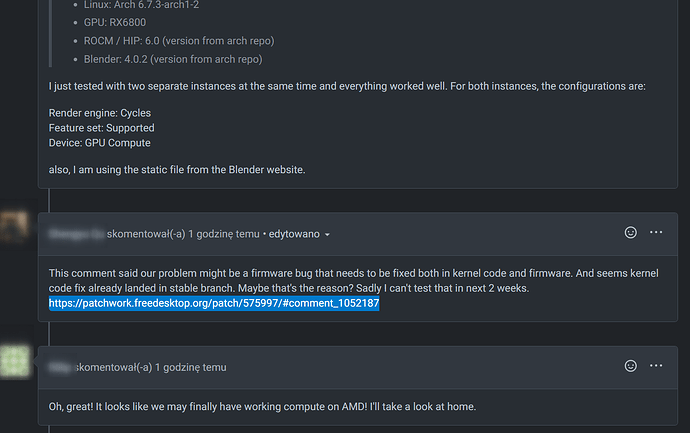Using the blender build to render the standard cube with cycles in one viewport leads to a crash. Since I can’t upload attachements I’ll provide you the content of “blender.crash.txt”:
# Blender 4.1.0, Commit date: 2024-02-21 12:20, Hash 3656293f134b
bpy.context.space_data.context = 'RENDER' # Property
bpy.context.scene.render.engine = 'CYCLES' # Property
bpy.context.scene.cycles.device = 'GPU' # Property
# backtrace
./blender() [0xefc5a0]
./blender() [0x82a84c]
/lib64/libpthread.so.0(+0x16910) [0x7f401e9d6910]
# Python backtrace
and some few log lines of the start of blender:
~/Programme/blender-4.1.0-beta+main-PR118562.3656293f134b-linux.x86_64-release> ./blender --debug-cycles --verbose 4
Read prefs: "/home/tom/.config/blender/4.1/config/userpref.blend"
I0221 22:40:31.233851 28863 device.cpp:39] HIPEW initialization succeeded
I0221 22:40:31.233877 28863 device.cpp:41] Found precompiled kernels
I0221 22:40:31.258062 28863 device.cpp:205] Device has compute preemption or is not used for display.
I0221 22:40:31.258080 28863 device.cpp:209] Added device "AMD Radeon RX 6600" with id "HIP_AMD Radeon RX 6600_0000:08:00".
I0221 22:40:41.430613 28863 device.cpp:541] Mapped host memory limit set to 46,107,590,656 bytes. (42.94G)
I0221 22:40:41.430836 28863 device_impl.cpp:63] Using AVX2 CPU kernels.
I0221 22:40:41.583241 28863 device.4.1.0 Beta, branch: blender-v4.1-release, commit date: 2024-02-20 18:18, hash: `a3ffb51da6c5`
Worked: (newest version of Blender that worked as expected)cpp:51] CUEW initialization failed: Error opening the library
I0221 22:40:41.583482 28863 sync.cpp:296] Total time spent synchronizing data: 0.00036788
and some few log lines of right before the crash:
I0221 22:40:41.633098 29422 path_trace.cpp:409] Rendered 4 samples in 0.00682306 seconds (0.00170577 seconds per sample), occupancy: 0.0541475
I0221 22:40:41.633111 29422 render_scheduler.cpp:510] Measured path tracing occupancy: 0.0541475
I0221 22:40:41.633121 29422 render_scheduler.cpp:503] Average path tracing time: 0.109631 seconds.
I0221 22:40:41.633134 29422 path_trace.cpp:654] Perform copy to GPUDisplay work.
Writing: /tmp/blender.crash.txt
Speicherzugriffsfehler (Speicherabzug geschrieben)
Some Information regarding my computer:
System Information
Operating system: Linux-5.14.21-150500.55.49-default-x86_64-with-glibc2.31 64 Bits, X11 UI
Graphics card: AMD Radeon RX 6600 (navi23, LLVM 17.0.4, DRM 3.56, 5.14.21-150500.55.49-default) AMD 4.6 (Core Profile) Mesa 23.3.0-devel
Blender Version
Broken: version: 4.1.0 Beta, branch: PR118562, commit date: 2024-02-21 12:20, hash: 3656293f134b
I’m using opensuse 15.5, ROCm 6.0.2 : amdgpu-install --usecase=rocm,graphics,dkms
Rendering the standard cube with cycles in blender 4.1.0 Beta, branch: blender-v4.1-release, commit date: 2024-02-20 18:18, hash: a3ffb51da6c5 doesn’t crash. This blender version does crash if e.g I have two viewports in one blender instance, both rendering in cycles at the same time (both counting the samples), no problem if one viewport has finished its rendering.