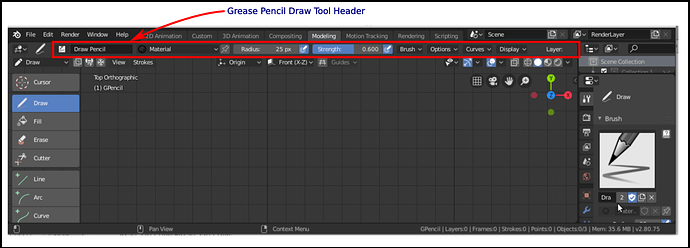Hello Everyone!
I have created a script that gets executed from a new button on toolbar in grease pencil draw mode. When my tool is selected, I need to display the same tool header menu (shown when View->Tool Settings is enabled) that’s shown with grease pencil draw tool. How do I do this?
I saw in the template that for this the draw_settings function needs to be overridden, but not sure what exactly should go there.
Also, how do I access the user selected properties from this menu?
Thank you!