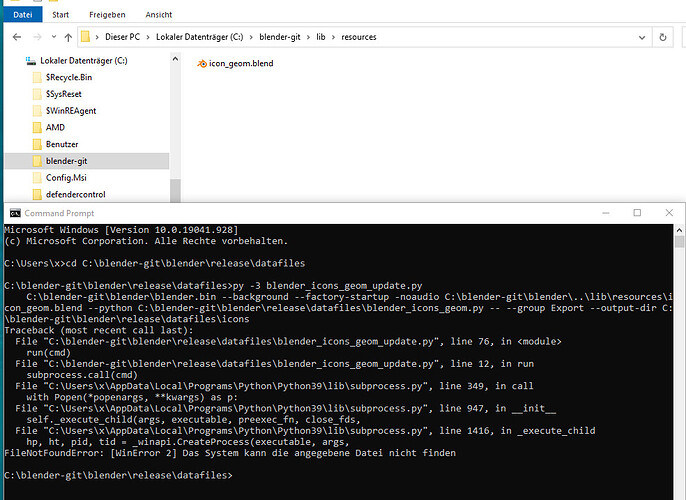Hello friends,
I currently try to modify the toolshelf icons. This works fine under Ubuntu. It’s as simple as putting the blend file into the right location, and then run make icons_geom.
But the way with Windows 10 is not documented. And i run into problems. It does not find the blend file when i run py -3 blender_icons_geom_update.py . But it is definitely there, and in the right location. I have Blender 2.90 installed, which is what the blend file is written with. And it has an entry in the paths in the environment variables.
Could you please help me ? What do i overlook here?
Kind regards
Arunderan