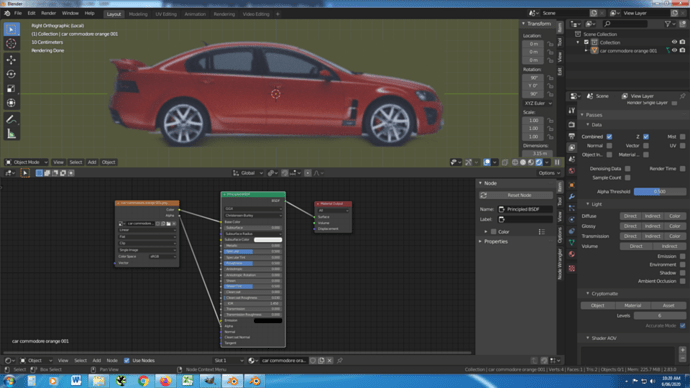I finally upgraded from 2.79 where adding an image as a plane had a simple Diffuse and Transparent shader node setup that reproduced the original image exactly however 2.83 has a different setup with an alpha input into the Principled BSDF shader that results in a hazy version of the image that would require additional modifications to replicate the original. In 2.79 replacing the Diffuse shader with Principled causes the same problem so using a straight Diffuse/Transparent node setup produces the better results without the need for extra adjustments.
Personally I edit images externally prior to adding to the scene rather than editing it within the scene. Is there a way to modify the default node setup to the way it was is 2.79 or add my own default?