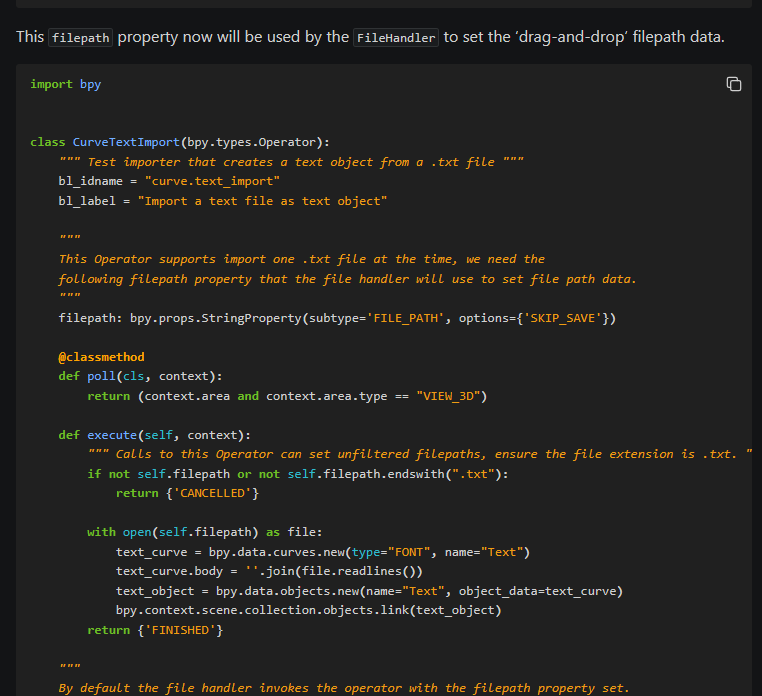There is no api documentation on adding your own custom Collection Exporter to the menu dropdown for collections.
After searching in Blender’s source code and online docs
I think you need to implement a file handler
and define bl_export_operator (the online example shows bl_import_operator
https://docs.blender.org/api/current/bpy.types.FileHandler.html#bpy.types.FileHandler.bl_export_operator
I did that, but it’s still not showing up.
class IO_FH_bml(bpy.types.FileHandler):
bl_idname = “IO_FH_bml”
bl_label = “BML”
bl_export_operator = ExportBML.bl_idname
bl_file_extensions = “.bml”
@classmethod
def poll_drop(cls, context):
return poll_file_object_drop(context)
bl_export_operator = ExportBML.bl_idname
is kind of wrong,
it needs to be the name of a bpy.types.Operator
not File Handler
you have to register both an operator and file handler
please check the import operator with file handler example and adapt it to an export operator
https://docs.blender.org/api/current/bpy.types.FileHandler.html#filehandler-bpy-struct
Sorry for the confusion, our docs could indeed be better. I’ll do that this week. In the meantime I’ll attach a working example for your reference.
Essentially you do 3 things:
- Create a FileHandler and ensure the
bl_export_operatoris set and the handler is registered - Ensure your Operator class has a special
StringPropertycalledcollection - Implement the Operator
drawfunction to layout only the properties necessary
FBX commit for reference: FBX: Enable the Collection exporter feature · 4f815e960a - blender-addons - Blender Projects
import bpy
from bpy_extras.io_utils import ExportHelper
from bpy.props import StringProperty, BoolProperty, EnumProperty
from bpy.types import Operator
class ExportBML(Operator, ExportHelper):
"""This appears in the tooltip of the operator and in the generated docs"""
bl_idname = "export_test.some_data" # important since its how bpy.ops.import_test.some_data is constructed
bl_label = "Export Some Data"
# ExportHelper mix-in class uses this.
filename_ext = ".bml"
filter_glob: StringProperty(default="*.bml", options={'HIDDEN'}, maxlen=255)
# Standard assortment of operator properties
use_setting: BoolProperty(
name="Example Boolean",
description="Example Tooltip",
default=True,
)
type: EnumProperty(
name="Example Enum",
description="Choose between two items",
items=(
('OPT_A', "First Option", "Description one"),
('OPT_B', "Second Option", "Description two"),
),
default='OPT_A',
)
# Special property that Collection export will use. It is the responsibility
# of the addon here to properly iterate over the collection to accumulate all
# objects
collection: StringProperty(
name="Source Collection",
description="Export only objects from this collection (and its children)",
default="",
)
def draw(self, context):
layout = self.layout
layout.use_property_split = True
layout.use_property_decorate = False # No animation.
col = layout.column()
col.prop(self, "use_setting")
col.prop(self, "type")
def execute(self, context):
print("Do actual work...")
return {'FINISHED'}
class IO_FH_bml(bpy.types.FileHandler):
bl_idname = "IO_FH_bml"
bl_label = "BML"
bl_export_operator = ExportBML.bl_idname
bl_file_extensions = ".bml"
# Register and add to the "file selector" menu (required to use F3 search "Text Export Operator" for quick access).
def register():
bpy.utils.register_class(ExportBML)
bpy.utils.register_class(IO_FH_bml)
def unregister():
bpy.utils.unregister_class(IO_FH_bml)
bpy.utils.unregister_class(ExportBML)
if __name__ == "__main__":
register()
Thanks everyone. I finally figured out my issue.
The auto_load.py didn’t include FileHandler in the base types, which meant that my file handler class was not registered.
After I added FileHandler to the function get_register_base_types() it worked.