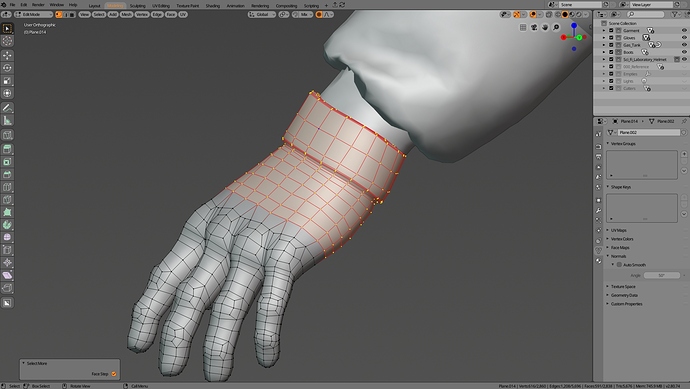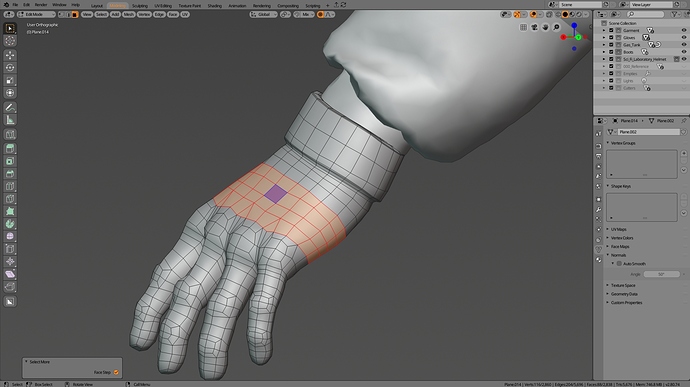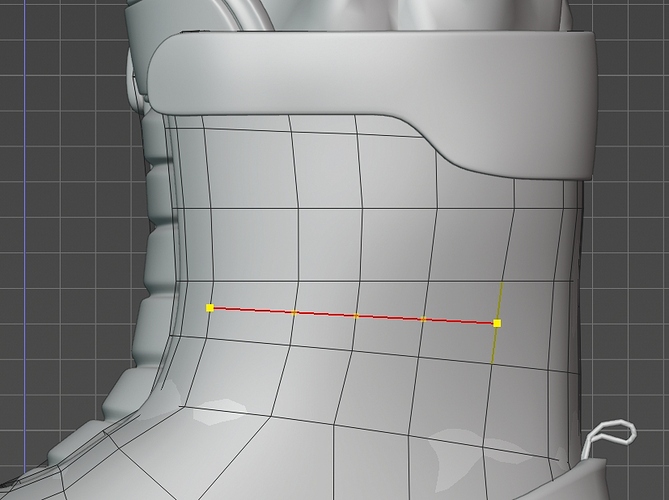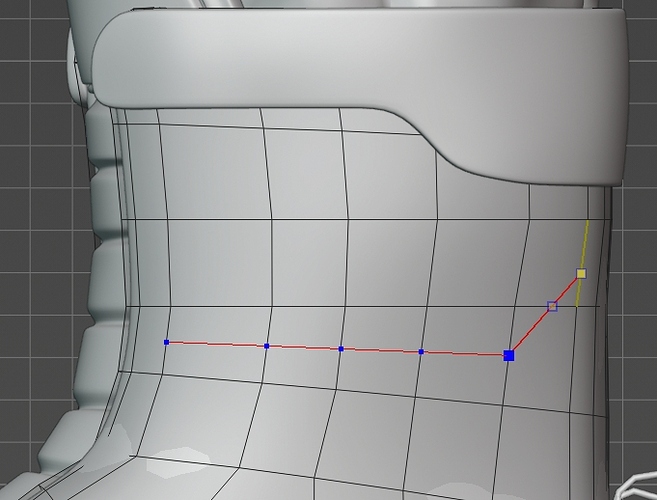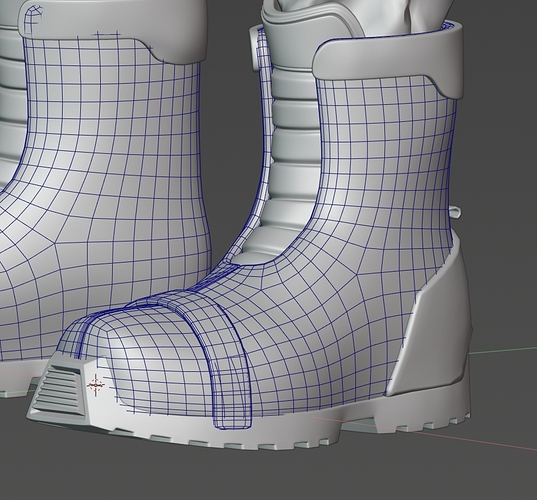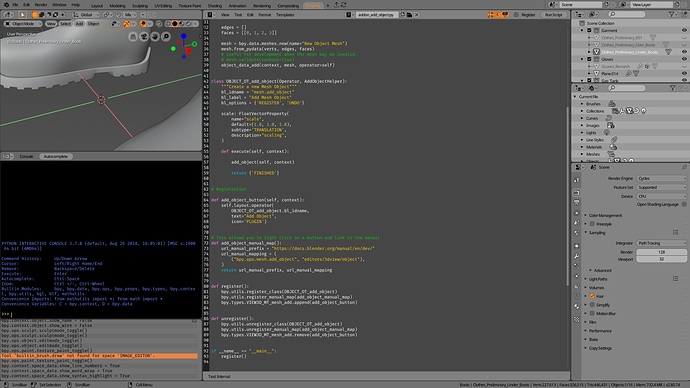As usual in my life, I’m late to the party. Here is my theme, It’s called Purgatory, because I spent days procrastinating (picking perfect colors of gray) hesitant to finalize multiple projects =)).
The concept behind it is maximum practicality and focus. I really like dark themes, but they make me sleepy after long use and I can’t see a thing during the day. I like neutral gray colors in UI, not too dark to work during the day time, not too bright during the night, don’t drag attention from the center of the screen. Hell, even my custom Windows theme is gray. Perfect for a nerd spending days in viewports.
Main colors are shades of gray, bright white and pure black colors for text and icons, saturated orange color for highlights. I also don’t like thick vertices, so they are set to the value of 2. I also like to see all the active mesh elements separately, so vertices have yellow color upon selection, edges are red, while faces are orange. Active elements of the mesh in edit mode are highlighted by blue, this way they’re always visible in every mode. Display wire is dark-blue. Active objects are highlighted by orange colors and selected objects are white.
Grid is white and semi-transparent, because if you change Grid color to black the axis colors will turn dark and barely visible.
UPDATE LATEST VERSION:
purgatory.xml (42.2 KB)
Fonts used:
Interface: Noto Sans Regular
Monospace: Fira Code Regular