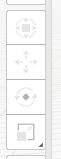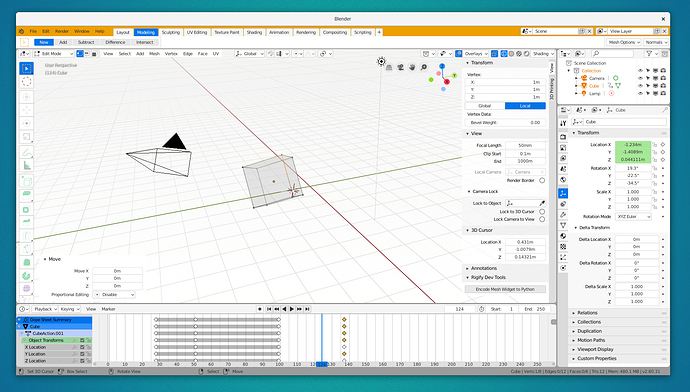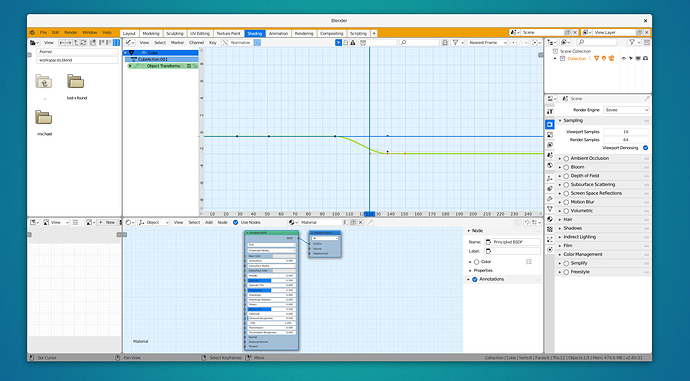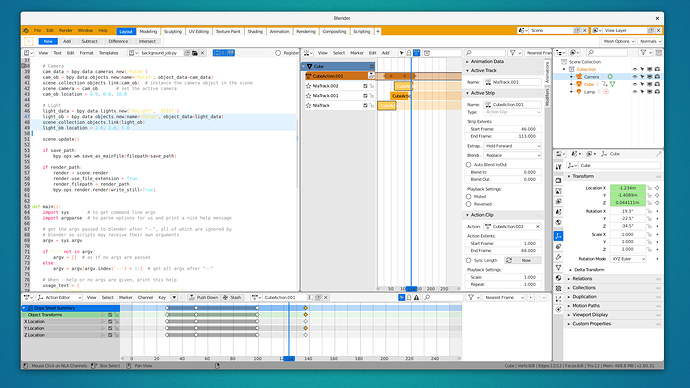I think 99% of themes a will be dark. But I think, at least one theme must be white, in order for the user to choose light theme, not only darks. So, i’m going to make one. Inspired by default theme in gravit and some cases in material design. It’s work in progress, but I think you can see my idea.
It has blueprint-style of node editor and animation graph:
white.xml (51.4 KB)
I have a several suggestions about theming engine:
-
make ability to set headers to uppercase (Photoshop and Gravit style):
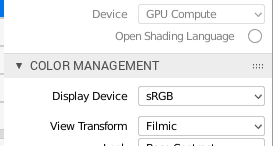
-
set color of shadow (black text white shadow will be nice for light theme):
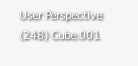
and also I cant find color of tools: