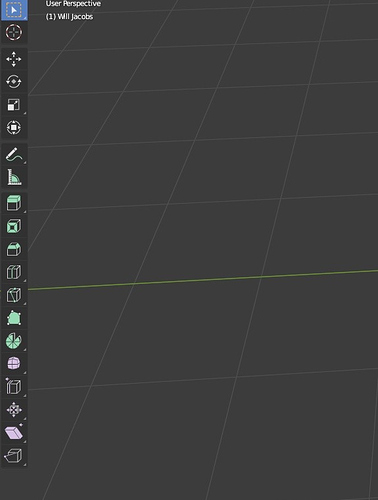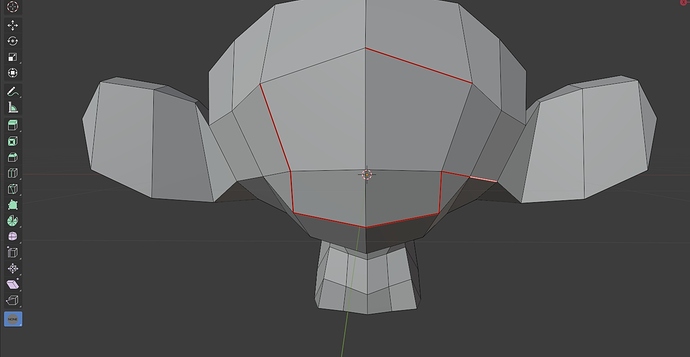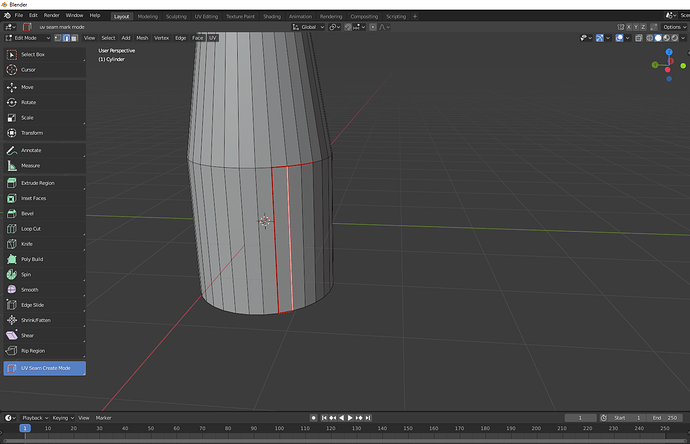Hey. Is it possible to make your own button when you press it while it is active in edit mode, when you press the left mouse button, a seam is placed?
How to make a script correctly?
Share please 
Is yours a addon, or a patch done in C? The PolyQuilt addon has a similar tool, but I think it’s something Blender should probably do out of the box. It simplifies the UV workflow quite a bit.
It is possible to do, but now in the T-shelf only active tools or similar go, not the rest of operators. Making such a change would mean going back to the old T-shelf and I doubt UI Team would want to do that (personally I think they should)
The PolyQuilt addon is an Active Tool. It does select shortest path with tag seam enabled, so you can basically just draw the seams on. It also can tag edge loops. It makes UV unwrapping, especially with Live Unwrap, faster and less clicky.
This is a regular python button addon.
So you can create at least as many operators and icons on them.
From point to point, I don’t know how to do it, but the idea was if you pressed ctrl + the left mouse button, then it puts a seam on all the selected subobjects.
I know how to do this through the usual hotkeys.
When this tool is activated, while it is active when selecting an edge with the left mouse button, it places a seam on it, when pressed with the viola it removes the seam.
In 3d max in the sweep modifier there is a button to edit seams, when activated, when you click on the edge, a seam is placed, and when clamped, the alt is removed, the idea was to achieve a similar effect in a blender.
Another idea is that in the blender it was possible to change the thickness of the seams, but I don’t know how to do that. This is somewhere in the C ++ source code as well as the sizes of vertices, etc.
I tried to offer the developers to do it themselves and failed.
I’m not very good at python scripting, but it’s not that hard to create.
There is a standard example of creating a button in script templates.
nice! Maybe it has it already, but unmark seam operation by holding Ctrl?
Nice addon. Thanks for the tip.