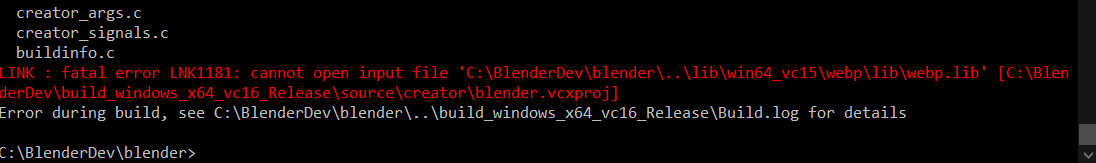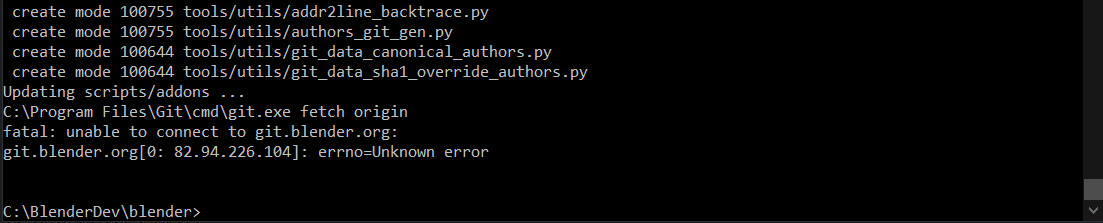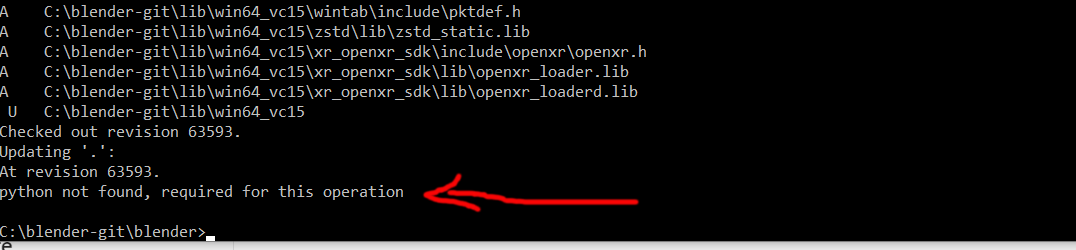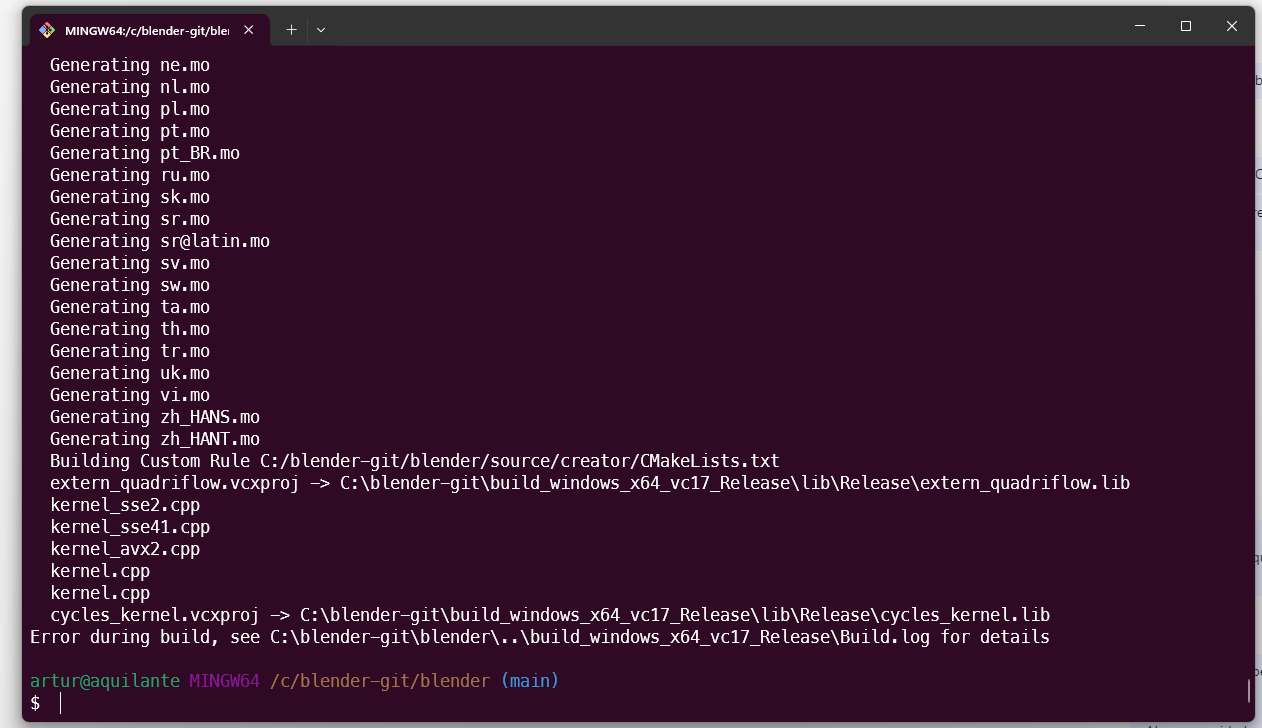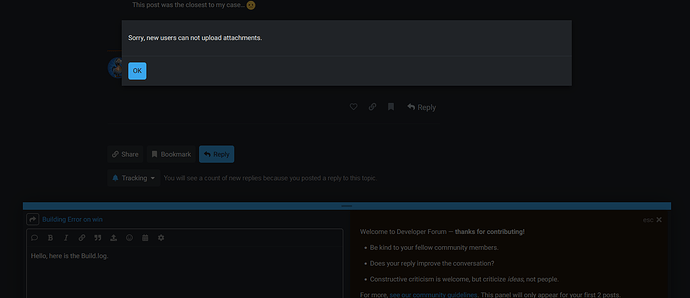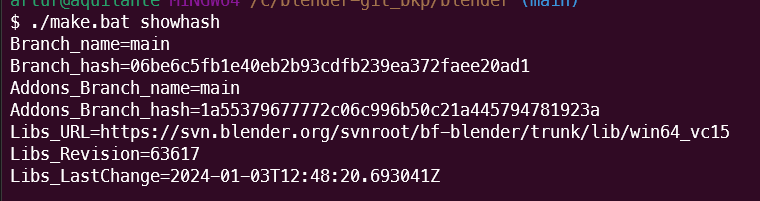Hi there,
While trying to build Blender I m getting this error, I build it like 20 mins ago.
Thanks for your help
This is a forum to get help building Blender from source.
If you wish to report a bug, request a feature or get help using Blender, please use the links in the header instead.
→
I’m not very experienced with windows, but I guess you are missing the libs package.
See Building Blender/Windows - Blender Developer Wiki in the section
Download Sources and libraries… You probably still need to run ‘make update’ and let it download the precompiled libraries.
I did run make update at beginning I guest i have to do it again.
You’ll have to run make update any time there’s a change in the libs.
Now i m getting this unknown error
I m having that Error after I ran make update.
we stopped using git.blender.org almost a year ago, I suggest just deleting what you have and following the build instructions @Baardaap linked from scratch
Hello there,
I have deleted the old folder and I’m following the instructions from the link posted by @Baardaap and now I’m getting python not found error
Should I proceed with the instructions or do something else?
Thanks in advance
Ah yeah, i see the problem, i’ll ge that fixed, for now just re-run the command and you’ll be ok
1 Like
Hello, I’ve had similar error as @erickblender .
Then, I followed @Baardaap suggestion, got rid of everything and started from scratch.
First time, running
$ ./make.bat update
and I got the python error, but after running one more time it was solved.
But the main issue is when I’m trying to compile
$ ./make.bat
I was get an error
I had installed: git bash, tortoiseSVN, CMake, VSCode with ‘Desktop Development with C++’ just as recommended.
I cannot upload the Build.log as I’m a new user and the file has more than 7000 lines.
I have tried to search for answer but no success.
This post was the closest to my case… 
Please attach the log file mentioned.
Somehow I cannot attach files:
I bumped your trust level, try again!
What is the output of make showhash in your blender source folder?
Everything seems up to date, i’m a bit of a loss here, beyond the strange command prompt you are using, there doesn’t seem to be anything out of place. Try building from a regular command prompt and not this ming64 thing.
Also would it be possible to attach the CMakeCache.txt from your build folder?
First of all, the CMakeCache.txt:
CMakeCache.txt (150.1 KB)
Second, when through the whole installation process again, this time also removed all compilers and code related things from my machine. I reckon there was some kind of noise between compilers versions. In addtion to the C++ Developer from Visual Studio, I had as well compilers from MSYS, I guess from the PATH, make was not getting the right compiler. All of this just to say, that I finally got it compiled! 
Thanks for the quicky replies!