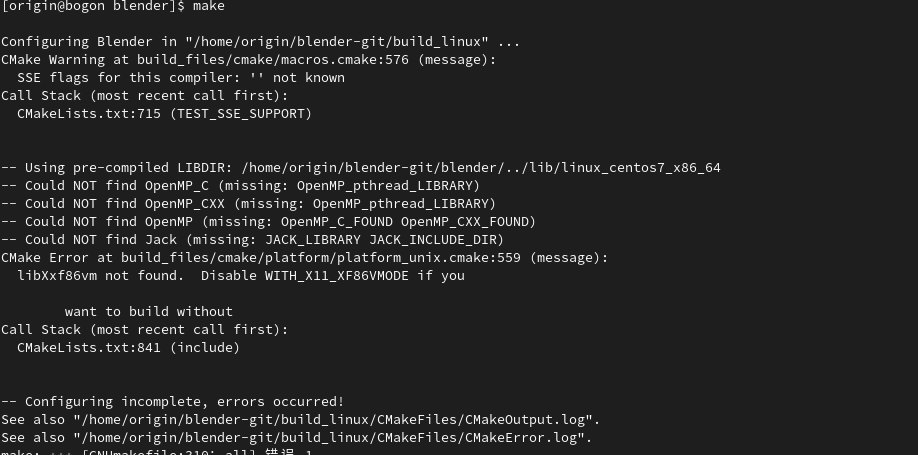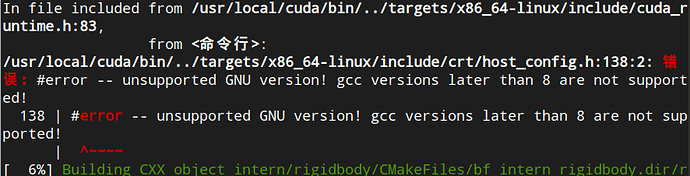That library is required, for example the Ubuntu build instructions specify the libxxf86vm-dev package to be installed:
https://wiki.blender.org/wiki/Building_Blender/Linux/Ubuntu
Maybe you are using another Linux distribution and the instructions are incomplete, or you skipped a step in the instructions.
thanks a lot!
but it was a new problem!
Having same error building on Fedora 34 with precompiled centOs libraries as per direction on https://wiki.blender.org/wiki/Building_Blender/Linux/Fedora
CMake Error at build_files/cmake/platform/platform_unix.cmake:615 (message):
libXxf86vm not found. Disable WITH_X11_XF86VMODE if you want to build without
Please advise.
Thank you
try installing the libXxf86vm-devel package see if that makes it happy
Thanks, ok, I installed with dnf install libXxf86vm-devel
getting new error on build now:
– Generating done
CMake Generate step failed. Build files cannot be regenerated correctly.
make: *** [GNUmakefile:342: all] Error 1
Well I’ll have to track this down, the error is a CMake Error
seems that it can’t find OPENGL_INCLUDE_DIR
Disclaimer: I’m not a fedora user, so totally winging the package names here, i’m guessing you need mesa-libGL-devel ?
Thanks LazyDodo. Still at loss with Fedora: I saw in the advanced setup information that one could run ./blender/build_files/build_environment/install_deps.sh to avoid build errors, but after running for a while this too errored:
make: *** [Makefile:171: all] Error 2
ERROR! LLVM-9.0.1 failed to compile, exiting
After that I did a quick check for mesa-libGL, running the following
dnf search mesa-libGL-devel
Last metadata expiration check: 0:59:58 ago on Mon 31 May 2021 06:40:17 PM PDT.
====================================== Name Exactly Matched: mesa-libGL-devel =======================================
mesa-libGL-devel.i686 : Mesa libGL development package
mesa-libGL-devel.x86_64 : Mesa libGL development package
and
dnf search opengl libgl
libglvnd-opengl.x86_64 : OpenGL support for libglvnd
libglvnd-opengl.i686 : OpenGL support for libglvnd
======================================= Summary & Name Matched: libgl, opengl =======================================
libgle.i686 : A Tubing and Extrusion Library for OpenGL
libgle.x86_64 : A Tubing and Extrusion Library for OpenGL
libglpng.i686 : Toolkit for loading PNG images as OpenGL textures
libglpng.x86_64 : Toolkit for loading PNG images as OpenGL textures
mesa-libGLw.i686 : Xt / Motif OpenGL widgets
mesa-libGLw.x86_64 : Xt / Motif OpenGL widgets
don’t mix the precompiled libs with install_deps.sh it’s a recipe for disaster, the precompiled libs are the recommended way these days.
Ah. What’s a good way to undo that step (and go back to quick setup) ?
Simply remove ~/src/blender-deps folder ?
The build process is geared towards favoring the svn libs if they are available, it’s likely enough just to remove your build folder (build_linux for you by the looks of it) and running make again in the main source folder.
I removed build_linux, then ran make again
it made it all the way to here
[ 76%] Linking CXX static library …/…/…/lib/libbf_modifiers.a
[ 76%] Built target bf_modifiers
make[1]: *** [Makefile:182: all] Error 2
make: *** [GNUmakefile:345: all] Error 2
Noticed this:
[ 56%] Building C object source/blender/gpencil_modifiers/CMakeFiles/bf_gpencil_modifiers.dir/intern/MOD_gpencil_util.c.o
/home/alain/blender-git/blender/intern/cycles/render/alembic_read.cpp:609:41: internal compiler error: in build_target_expr_with_type, at cp/tree.c:845
609 | static constexpr TypeDesc type_desc = TypeFloat;
| ^~~~~~~~~
Also seeing numerous warnings along the way, on various functions about: referencing arguments types and/or other warnings like: Warning: ‘viewrotate_apply’ reading 8 bytes from a region of size 4
You’ve hit a compiler bug in GCC11, @ankitm listed some relavant GCC tickets over here
I’d look into getting GCC 9.x to work at this point or building with alembic support off
FYI - Resolved.
Somehow got a clean build today, with make update, then make
Thank you LazyDodo for all the replies and info
@jacqueslucke ran into the gcc crashing issue earlier today on his system and kindly supplied a workaround.