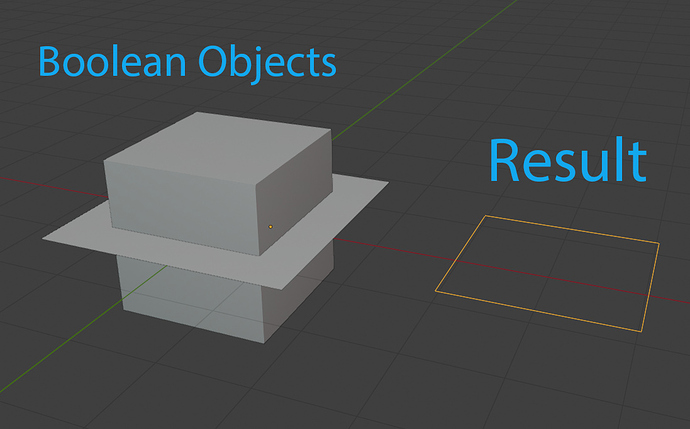Speaking of new boolean modes, I know you just did a TON of work on boolean for, like, a couple years for the new solver, but I was wondering if we might get a new boolean mode called “Slice” or “Seam”, something along those lines.
It would work like this:
If you have a plane, and use it to boolean an object, it creates an edge loop of the silhouette.
I think this is already similar to what you were discussing, just with both clear outer and clear inner on.