I disagree with your view of my message, it seems to me that you felt like I was going against you, I’m not, I understand your points but here is the thing for each point you mention:
1.- There can be many color managements, but in vfx/animation 3d production ACES is what is being used in general, and in the Blender sphere Filmic it’s what is being primarily used, and that’s why I mention them, and yes, I talk about the visuals because the people who in general use them are artists, not color technicians, and what they see is the feedback and the result of their work, they don’t understand the technicalities, so visuals play a big role in all this, be it technically correct or not.
2.- It’s not only about transfer data, is that it’s not the same to lit an scene with ACES enabled than to lit it with Filmic enabled, you have to fully change the configuration, color, etc… just changing the color, and you can “transfer data” because you have to send your outputs to the compositors, but if you have worked with FIlmic and the comper is working with ACES the result is totally different and the shading, lighting and render people will be crazy with the comments of the comper becuse they don’t see the same thing, Once again the visuals are important, we work with visual results, and we have to be in sync, no matter if you send a full float exr without color management enable,d the result will be different if you use Filmic in Blender and ACES in comp.
3.- You cannot do that, basically because Blender is a program used by a wide variety of users, seasoned pros that understand the technicalities of Color Management, new users that know nothing about color, and mid/advanced artists that want just this to work (think of Corona render users for example)
Why delivering ACES + Filmic is a good idea IMHO? Because you give the wider groups of users to generalized options, one more correct than the other, one delivers one aspect, the other delivers a different aspect, from that we can say that in Blender should be way easier to change the OCIO config, at least from preferences, I agree, but you cannot release Blender without any color management because you will end up people using standard like in the old days, which is horrible in general.
We can talk about Blender being color management agnostic, in for the most part it is agnostic, you cna use Filmic or use ACES, nothing changes, apart from the oiptions you have in the color management slots where this goes.
Should you support ACES or Filmic? Well, in the end it would be beneficial to deliver both together and have the option to change it, in the same way we have OpenVDB or Alembic or many other libraries.
Using aliases in filmic and ACES versions that come with Blender so you can avoid a headache to users it’s nothing capital or dangerous, you are just helping users that know little about this, and there are many iusers that now little about this.
So I’m not pro-ACES or pro-FILMIC, I’m pro-REALITY, and this means that ACES is what it’s used in part of the industry and you may be forced to used it like it or not, there are other color managements configs? yes, are they known by general users? nope, do they have a thread here? nope, so in the end, to benefit end users, delivering FILMIC and ACES is a good idea, being broken or not, it does not matter.
About the support, the blender team has not produced Alembic, or OpenVDB or other libraries, so IMHO the idea that the Blender team can only support what they have produced is not correct, Blender has many things that have not been produced by the blender team, and they support them as long as Blender is compiled with the library they use, this is not different with OCIO configs, in fact it’s way easier, since it’s just an OCIO config, not even a compilable library that has to be 100% compatible with the code users, it’s just a config.
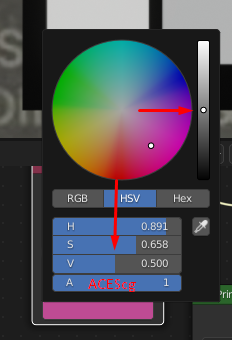

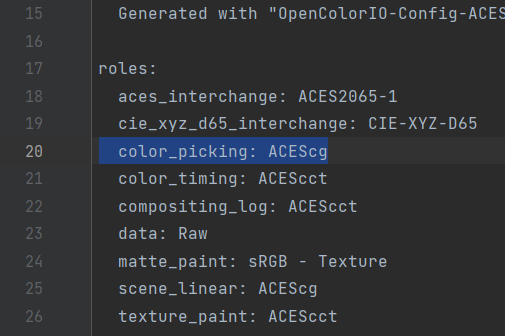
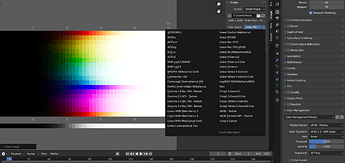
![Blender Default, ACES, AgX & TCAMv2 in 1 config [Update: PixelManager link is in the description]](https://devtalk.blender.org/uploads/default/original/3X/b/3/b37327359f6f891f39743d822c86c4f403f7d79d.jpeg)

