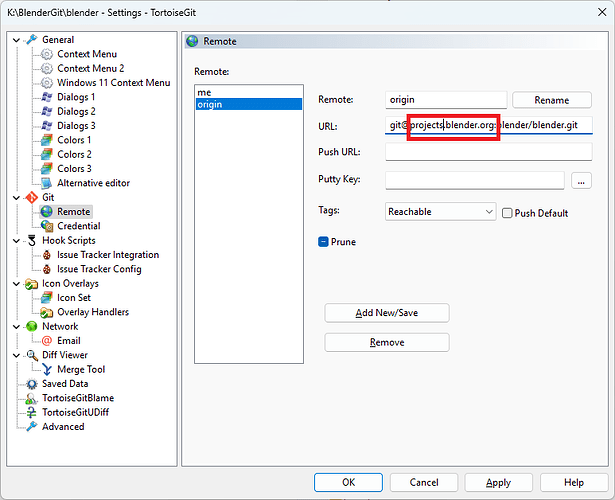In order to make several improvements to our infrastructure the Git SSH domain of our Gitea instance will be moved from projects.blender.org to git.blender.org.
On July 1 2025
projects.blender.orgstops working as Git SSH remote
Read all the instructions below to see how you can resolve issues before the switchover.
To be able to keep using Projects via Git, please change your local remotes to use this new domain.
In the main blender repository, we’ve added functionality to make update that will automatically convert your local git remotes to the right ones.
In other cases, the steps below will most likely suffice:
The example below uses the origin remote and the repository blender/blender. Obviously, for other repositories or remotes you would need to use their respective values:
- Open your terminal and change your directory to the root of your repository
- Run
git remote -vand observe its output-
If you see:
origin [email protected]:blender/blender.git (fetch) origin [email protected]:blender/blender.git (push)You’re good!

-
If you see:
origin https://projects.blender.org/blender/blender.git (fetch) origin https://projects.blender.org/blender/blender.git (push)You’re good!
 Since you’re using HTTPS, no changes are required.
Since you’re using HTTPS, no changes are required. -
If you see:
origin [email protected]:blender/blender.git (fetch) origin [email protected]:blender/blender.git (push)You should change your remote by running
git remote set-url origin [email protected]:blender/blender.git
-
- Be aware that on the next time you interact with this new remote via Git you will be prompted to accept the server’s key fingerprint again under this domain name. This will look as follows:
Note: It might sayThe authenticity of host 'git.blender.org (2a01:4f8:2191:3457::2)' can't be established. RSA key fingerprint is SHA256:ny+vcWlA5GVdVJFduVmBIyCthgqmNAXdNShi/QSv//U. This host key is known by the following other names/addresses: ~/.ssh/known_hosts:10: projects.blender.org Are you sure you want to continue connecting (yes/no/[fingerprint])? yesgit.blender.org (168.119.195.207)when you are connecting via IPv4
For any help or questions related to these changes, please use #devops or message me privately at @bartvdbraak:blender.org.
FAQ
1. Why am I receiving a REMOTE HOST IDENTIFICATION HAS CHANGED! warning?
If you get the message below, you should not panic.
@@@@@@@@@@@@@@@@@@@@@@@@@@@@@@@@@@@@@@@@@@@@@@@@@@@@@@@@@@@
@ WARNING: REMOTE HOST IDENTIFICATION HAS CHANGED! @
@@@@@@@@@@@@@@@@@@@@@@@@@@@@@@@@@@@@@@@@@@@@@@@@@@@@@@@@@@@
IT IS POSSIBLE THAT SOMEONE IS DOING SOMETHING NASTY!
Someone could be eavesdropping on you right now (man-in-the-middle attack)!
It is also possible that a host key has just been changed.
The fingerprint for the RSA key sent by the remote host is
SHA256:ny+vcWlA5GVdVJFduVmBIyCthgqmNAXdNShi/QSv//U.
Please contact your system administrator.
Add correct host key in /home/<user>/.ssh/known_hosts to get rid of this message.
Offending RSA key in /home/<user>/.ssh/known_hosts:1
remove with:
ssh-keygen -f '/home/<user>/.ssh/known_hosts' -R 'git.blender.org'
Host key for git.blender.org has changed and you have requested strict checking.
Host key verification failed.
fatal: Could not read from remote repository.
Please make sure you have the correct access rights
and the repository exists.
Blender has a history of using different version control management systems. If you were contributing to Blender in the time when Phabricator was used, you might get this message. In that case, it’s safe to follow the instructions given to remove this fingerprint from your known_hosts file using:
ssh-keygen -f '~/.ssh/known_hosts' -R 'git.blender.org'