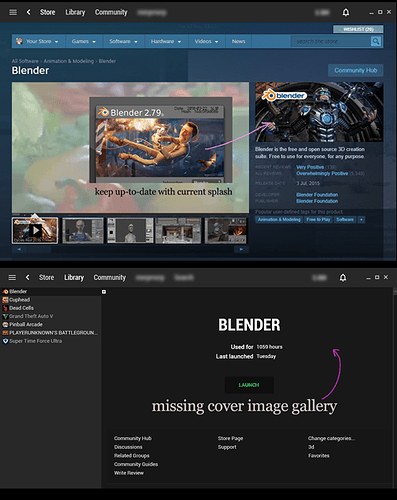This is not so much a dev subject more of an administration topic. But I couldn’t find who is the module owner of Steamworks. All I find is that Valve actually reached out to BF to get Blender on Steam.
Anyways the delay from releasing a new version and it’s being available via Steam is pretty fast with 2.79b. But … there are some things that haven’t update since the launch. Splash screens are from 2.78. Probably missing some cover art which makes it [Blender] not showing up correctly in Steam Library.
So my question is who is in charge of Blender Steamworks, and do you need help? I plan to within this year sign up as partner on Steamworks as soon as I register a company and get tax numbers.
Anyways I think it’s important to keep it up to date, there’s quite a large amount of people using Blender via Steam. Here are some numbers,
5349 reviews with a score of ‘Overwhelmingly positive’
From Steam Spy, roughly 1.5 Million have downloaded Blender on Steam, 800k have opened it. And last two weeks 50k are using Blender.