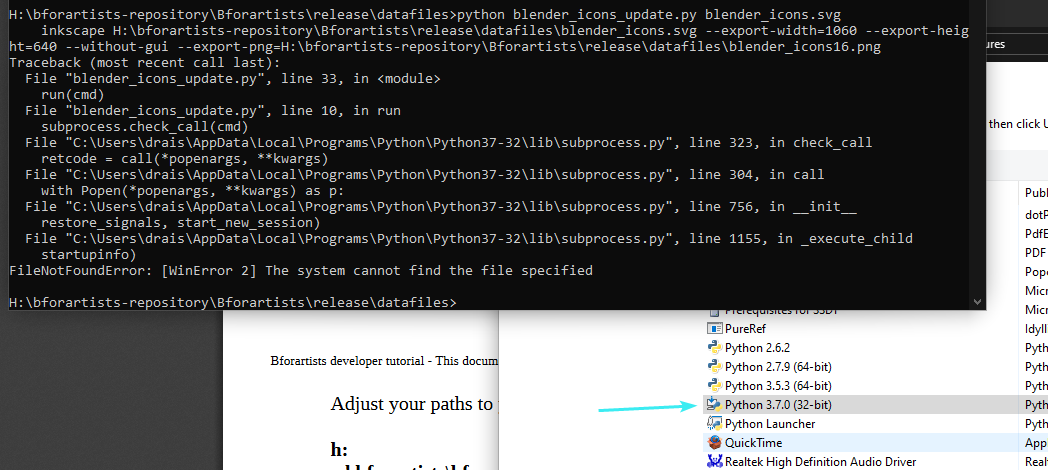I have been trying to run the python blender_icons_update.py blender_icons.svg command from command prompt in the \release\datafiles folder, but without any luck. I get these errors:
FileNotFoundError: [WinError 2] The system cannot find the file specified
Line 10 (in the blender_icons_update.py) when it does the run(cmd) in line 33.
subprocess.check_call(cmd)
Something is wrong with the subprocess. What is the fix?
I have correct Python versions installed (2.7 and 3.5.0), Blender 2.79b installed, and… what is missing?
I think I see what’s up. I need Python 3.7.x and higher. I had 3.5.0 installed.
Ok, that is not the fix. I have the latest Python installed, so all good. What version of Inkscape should be used?
I tried installing Python 3.7 to a custom path, still no fix. But when I set the Path environment variables things are ok…
You need the repository. - Done, tried on a Master and branch and files reverted to originals
You need to have Python 2.7x and 3.xx installed. - 2.7.9, 3.5.3 and 3.7.0 installed, in default. 3.7.3 installed on custom C:\Python37, then made sure the environment variables wer eok.
You need Inkscape. - Installed 0.92.4 x64bit - then added that to the Path Environment Variables (didn’t work without)
You need to have Blender installed to convert the icons from svg to dat - Blender 2.79b installed by it’s *.exe to custom folder (not default) - and I added that to the Path Environment variable (as they also didn’t add and wouldn’t work without)
1 Like