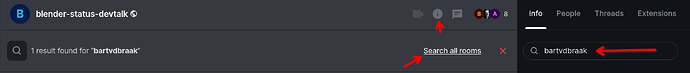Blender Chat FAQ
General Questions
1. What technology powers the chat?
Blender Chat is based on Matrix, set up using matrix-docker-ansible-deploy. Here’s a breakdown:
-
Homeserver: Synapse
-
Web Client: Element Web
-
VOIP: Jitsi Meet
-
Themes: Provided by
aaronraimist/element-themes
2. How do I log in?
You can register using your Blender ID account here.
3. Where can I find more documentation and which rooms to join?
More details and room recommendations are available in this documentation.
4. Are all chats encrypted?
Matrix supports end-to-end encryption, but it’s disabled by default in Blender Chat to prioritize openness and public discourse. Users can still create encrypted rooms and change these settings as needed.
5. Does Blender federate with other homeservers?
Due to its increased maintenance, moderation, and resource overhead, Blender chooses not to federate with other homeservers currently.
Technical Questions
6. What homeserver do I use for other clients?
You can use blender.org thanks to .well-known delegation. If that doesn’t work (especially on some FlatPak builds of Element Desktop), try:
matrix.blender.org
7. Which 3rd party clients are supported?
Any client supporting SSO should work, see clients.
Note that Element X for Android/iOS is currently not supported due to them not supporting the external SSO logins such as Blender ID. They only support the native OIDC implementation which can be achieved by deploying Matrix Authentication Service (MAS). We haven’t deployed this due to it not (yet) supporting viewing public chat room as guest, see here.
8. How long are chats stored?
Chats are temporary. All chats, including DMs and media, are automatically purged after 30 days.
9. Where can I find the #general and #support rooms?
The #general room has been re-created. For support, use any of the options detailed here.
10. How do I report a security vulnerability?
Report details to @bartvdbraak:blender.org or via email at security[at]blender.org.
Usage Questions
11. Where can I provide feedback or ask questions?
Share feedback or questions in the #blender-chat-meta room.
12. Is there a smartphone or desktop app?
Take a look here for clients on other platforms.
13. Can I change my user handle?
Currently, you are unable to change your username handle, but you can change your display name.
This limitation might be removed in the future when matrix-authentication-service matures and becomes part of Synapse.
14. How do I share links to users or rooms on Blender Chat?
Use our self-hosted redirection service at to.chat.blender.org. You can also use Matrix’s matrix.to service.
15. Does Blender provide default sticker or emoji packs?
Development is ongoing (matrix-specs-proposals #2545). You can install some default sticker packs via the integration manager.
16. Can I change my notification settings?
Yes, globally in All settings → Notifications, and per room as well.
17. Can I use a custom theme?
Enable the feature under
All settings → Labs → "Themes > Support adding custom themes.
Then, add your theme URL in
All settings → Appearance → Add custom theme → Enter URL.
18. Can I disable certain chat features (e.g., display name changes, typing notifications)?
Yes, these can be disabled in
All settings → Preferences → Timeline.
19. Can I show all rooms in Home, including those in Spaces?
Yes, enable this in
All settings → Preferences → Spaces > Show all rooms in Home.
20. Can I …?
Maybe! Explore the settings, or ask for help in the community in #blender-chat-meta.
21. How do thread notifications work in Element?
Users can not easily differentiate notifications from threads, even if they are participating. To ensure someone sees a reply in a thread, it’s recommended to mention them explicitly. Many users have requested an opt-in notification system for threads, and updates on this may be provided in the future (see Opt-in notifications for threads #984).
22. Why can’t I use @channel or @room?
In our system, each chat instance is called a “room,” so to notify everyone, use @room instead of @channel. If @room doesn’t autocomplete or function as expected, it means you don’t have permission to use it in that room. This restriction helps prevent spam. If you believe you need this permission, please contact a Moderator or Administrator to request access.
23. Why am I seeing “Verify this device” when I log in?
In Matrix, each login creates a new session with its own decryption keys. When you log in on a new device or client, Matrix needs to sync these keys. To ensure it’s really you (and not someone impersonating you), it prompts for verification. While this feature is less essential for Blender Chat, as most chats are unencrypted, it’s useful for private encrypted chats.
To verify new sessions, the simplest approach is to set up a Security Phrase (like a password) or a Security Key (similar to a recovery key), or to verify through an existing session.
- For more details, see the Element documentation.
24. How do I search for messages in chats?
To search through all chats, enter a room and click the (i) icon to open a panel. Use the search input in the upper-right corner to enter your query. By default, it searches the current room, but you can select the Search all rooms option for a broader search.