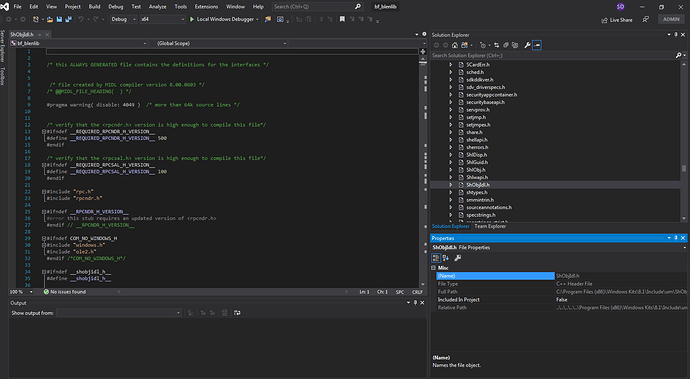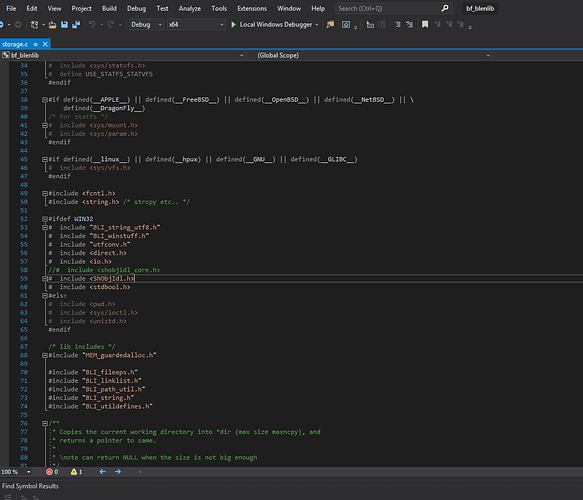Let me see if I can help you figure this out. Anything in (parentheses) and italics isn’t for you @ktonegawa. They are notes to myself and developers about possible improvements in documentation.
I take it that you are following the instructions on: https://wiki.blender.org/wiki/Building_Blender/Windows
At the top of that page, there is a (hard to see IMO due to the header’s font size right below it) link to go back to: https://wiki.blender.org/wiki/Building_Blender (Note that the sidebar has this as the very first thing listed, but it isn’t a link. If I had a wiki account, that would be my #1 change: make those headers actual links!)
On: https://wiki.blender.org/wiki/Building_Blender, the second header is Resolving Build Failures. (I feel that this should be added as a link at the bottom of the https://wiki.blender.org/wiki/Building_Blender/Windows page)
The first section says (bolding mine):
Missing dependencies cause two types of compiler errors. No such file errors mean a header (.h) file is missing, while unresolved symbol errors when linking mean a library is missing. This is usually because either a path to the dependency was not set correctly in the build system, the dependency was not installed, or a wrong version of the dependency was used.
Finding out which dependencies are broken may sometimes be difficult. Searching online for the missing filenames or symbols will often give a quick answer. On systems with package managers the headers and libraries are usually in a separate development package, called for example foo-dev or foo-devel.
Troubleshooting 101: If you don’t know what it is, google search for it online. 
Looking at the results, it shows that shobjidl_core.h is a Win32 API file, not a file provided by Blender.
The next step I took was to search my C: drive for shobjidl_core.h. It was found in my C:\Program Files (x86)\Windows Kits\10\Include\10.0.18362.0\um folder.
As you are on Windows 7, it would be in a slightly different location. Search for it to see
- if you even have the file and
- if so, where is it?