Any chance display HDR support is coming for windows like OSX ![]()
That came in 4.0 and it would be nice to see in the lts.
Any chance display HDR support is coming for windows like OSX ![]()
That came in 4.0 and it would be nice to see in the lts.
Hi. One question, how is a volume shader expected to behave on point cloud objects? because at this moment the volume does appear but it does not respect the occlusion of objects and appears in front of all the objects in the scene, as if it were an overlay. It also seems to scale larger and blurrier, regardless of the volume settings.
The implementation of HDR display is not reliant on EEVEE-Next, and impacts more areas of Blender/rendering than EEVEE-Next, and so it’s discussion is probably best had somewhere else.
Support for HDR on other platforms is planned for the future, but it won’t be in Blender 4.2 LTS since it’s probably too late in the 4.2 developement cycle to add it, and from what I can tell, work hasn’t started yet.
There are a couple of tasks you can subscribe to to follow the development process:
It is indeed outside of the scope of the Eevee though.
And as for Windows/Linux support, it is something we want to work on, but do not have development time allocated yet.
@JohnDow, Apologies for a tardy reply. Thank you for your feedback, good catch!
Will create a bug report.
I’ve experienced 2 crashes with today’s build (224307b9aa48). Once while changing camera’s focal length, and another while moving around in viewport. I wasn’t experiencing this in earlier builds. Sometimes it would freeze a bit when I would scroll change the values in settings, but it never crashed.
I have a stylised architectural environment that works fine in Legacy Eevee (and Cycles if you care), and which fails to ever finish rendering in Eevee Next (today’s daily build), crashed Blender so hard I had to force-quit it, and also my crashed my entire system so hard I had to reboot. (My GPU got stuck at 100% for several minutes after I force-quit Blender, and showed no signs of stopping, so eventually I rebooted)
My system is a Mac Studio M2.
Does anyone want this .blend file? It’s 67M in size but I could host it somewhere. I can give it to anyone, really, but I don’t own all the assets in the file so I want to only hand it out to individuals who want to see if they can help repro whatever the problem is.
DM me?
Out of morbid curiosity I downloaded one of the really ancient versions…I had forgotten that Blender had another renderer before Cycles and Eevee. That old Blender version you have…do you have files that still need it? Or just for sentimental reasons…
Going back a few post to your work with blooms. In Next, the bloom seems to go for anything of a certain color …we can’t seem to isolate it anymore. In a scene with candle-light for example in legacy we managed to just have the candle flame “blooming” more than others with emissions, but leave the specular stuff more or less alone (e.g the glitter on the eyes, lighter patterns on clothes, etc). In Next, the lighter patterns on the shirt glows, the eye specular glows, everything seems to glow. We tried various setting but it seems like an all or nothing situation. Since now it’s a composite / post effects I guess we have to try masking or layers…or something…
Based on your description, I would expect adjusting the Threshold value on the bloom node would resolve the issue.
If you want to give feedback about the bloom and it’s appareance, it might be best to provide it on the real time compositor thread: Real-time Compositor: Feedback and discussion
I have version 2.04 of Blender for sentimental reasons only, as it was my first (actually, it was 2.01, but that exact version is no longer available). The oldest version I keep to open files that I still have is 2.79 (which can also open files from 2.5 and still has the game engine). Ah, the good old Blender Render, sometimes I miss it ![]()
Regarding the Bloom effect, indeed, I’ve referred to that before as “too high quality,” but that’s what I’m describing. I use the threshold, color ramp, and the mix color in screen mode to control the intensities and colors.
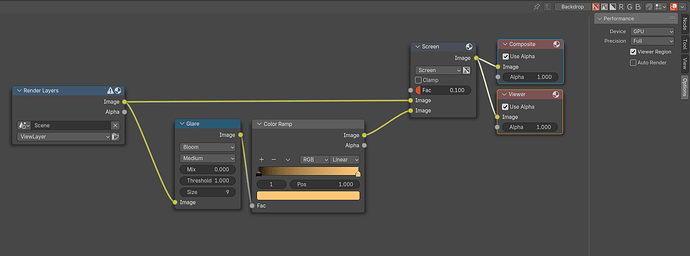
You should be able to scramble assets in the file (replace textures, distort meshes or use some simple geometry like cubes or spheres with similar number of vertices etc).
The policy is that we look into files which can be shared openly, as part of regular bug fixing process.
I understand. I removed the proprietary assets, and the problems (largely? completely?) remain, so I think it remains a good .blend to showcase problems. It is at the very least far less performant on Eevee Next than on Eevee Legacy.
I put the .blend here: https://maybi.org/CoolStuff/Palacio-4.2-Problems.blend
One of my original problems, that viewing the scene rendered would never pass the first iteration, seems to be resolved in the latest 4.2 nightly build (not 100% sure as it’s too slow for me to tell).
The latest nightly build definitely struggled with this scene in many ways, including being the build that totally hosed my system when I tried navigating through the scene in Lookdev mode.
I included comments on the .blend so anyone who loads it up will understand the purpose.
Why not to submit as a big report? It makes it easier to track each individual case.
Okay, I’ll submit it as a bug report. Thanks for your help!
Just set film filter size to 0, like so:
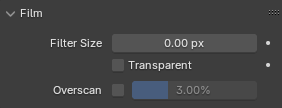
Here is a comparison:
No denoiser:
This week I’m making an animation of a sky line, a big city landscape (exactly 40 by 40 Km)… and the shadow buffer is always complaining of being full when it just has a sun lamp for light and another one for cloud volumes. ![]()
Edit: Well after 5 minutes it now looks good again… so the shadow buffer was full… how did it got empty again!? Is there some unclear messaging being passed to us?
For exemple when I rotate the camera all clouds look black, but as soon I stop, after a few seconds they get normal again. Is it camera/view dependent!? The buffer memory is clean from what we don’t see!? Is that it?
…When someone has time and patience, could you provide a small explanation or a link to the explanation?
Edit:
It’s totally impossible to work at this scale with more than a sun lamp… I try to add a few lamps to fill in some color and just frozens everything.
Edit2:
It’s indeed the shadows of the other lamps, deactivating the shadows solves the issue… again this feels like it’s just due to that 1Gb limit.
On another subject… I’m experience the Bloom node blowing up the Highlights.
Let’s say we have a yellow lamp (a texture of a lamp emitting yellow, not an actual blender lamp therefore) if I add the bloom using a screen mix it turns everything negative… some bluish color.
But works good if i connect it directly.
So this no longer works:
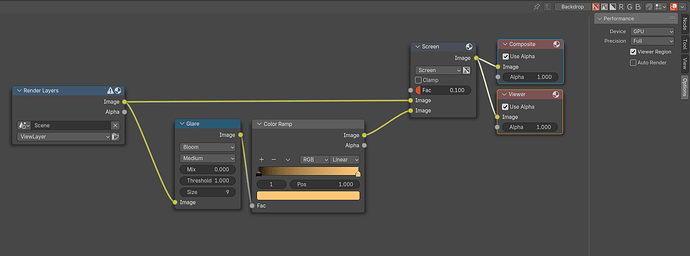
Now only work like this:
… but then how do I change the Bloom color?
I believed that the blend modes of that node operate in the display space (I mean the code is harcoded to assume a fixed work space, I think srgb) and therefore alter the data in a non-linear manner. So using screen mix would leave the result at least with clamp or with another error, perhaps trying with add or linear add mode?
I validate your hypotesis ![]() Thanks!
Thanks!
With the mix set to “Add” works fine… for some reason I didn’t tough on that.
…But is this the best nodes to have it like Eevee-Legacy!?
Are these an Blender certified way to do it?
Whoa!! I feel like this is extremely important info. Just tried it on a scene with noisy screen space reflections and it worked surprisingly well. Way faster than setting the resolution ratios higher and cranking up the samples.
Any reason Next can’t have an option for OptiX and OpenImageDenoise like Cycles? This method seems way better in some cases than the denoising that’s currently in the raytracing panel.