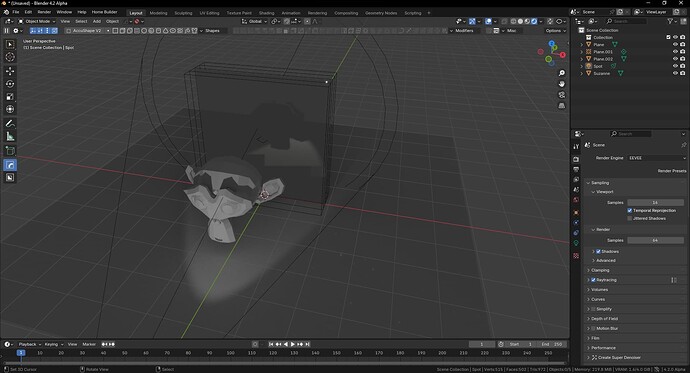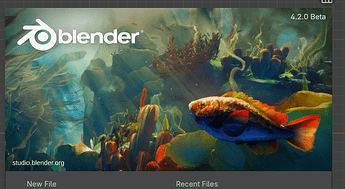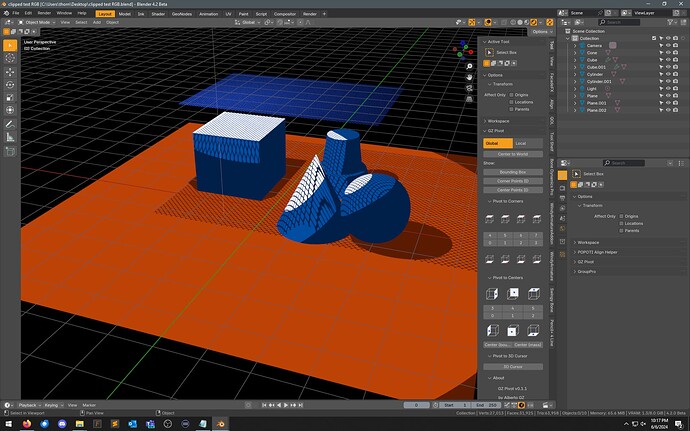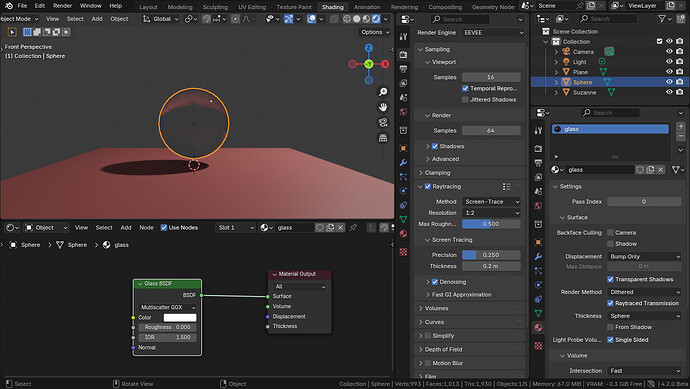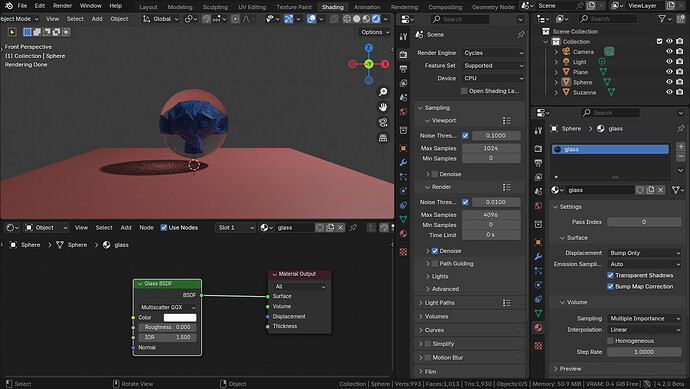This build is significantly faster (with some caveats). I set my core allotment to 16. (I7 13K chip, 16 physical cores)
clipped test RGB.zip.txt (1.3 MB)
Scene attached, here’s a pic:
from fresh launch, no cache:
clipped test took 1:22 min to compile
close blender, relaunch
open scene, switch to render view
the compile repeated, 1:25 mins to finish
close blender, relaunch
open scene, switch to render view
compile time 1-2 seconds
So oddly, the first compile had to be … ‘redone’, or something.
The city scene (have posted before, screenshot not needed) has compiled times dropped from 2:02 mins (regular 4.2 build) to 1:22 min (special build). This compilation speed is not as fast as Eevee Legacy (36 secs), but nonetheless much improved.
I’ve noticed that changing parameters within the nodes still has a significant delay. For example, changing from ADD to MULTIPLY (or anything else) has a nearly 3 second delay for the shader to recompile. This delay is on a per node basis. So, it’s not as if the system compiles ‘mix/add’ once, and then the rest of the session is fast - individual nodes have a 2-3 delay when changing certain values.
Stability was not good, Blender often crashed when a scene is open, and I chose to open a different scene.
And as an aside, i continue to wish the RAYTRACING CHECKBOX in the render properties was NOT ON by default. I have to turn it OFF for everything I open, otherwise scene is filled with reflections and light bouncing that I didn’t ask for.