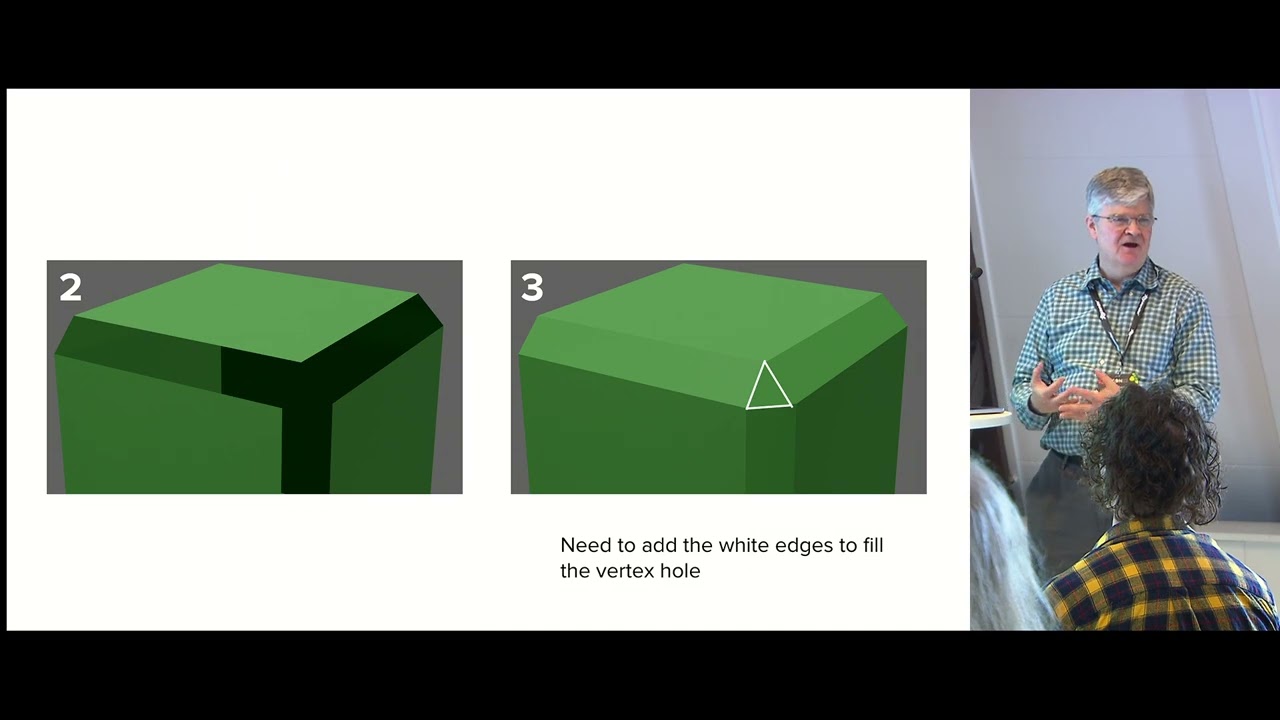@Howard_Trickey I am a longtime user of the original Alias wavefront software, originally developed for the complex surfacing requirements of the automotive industry. Alias has the best NURBS based “fillet” tools in the industry. It would be worth studying the many options they have, and think about the principles that make the various options the proper solution given the surrounding surfaces, and or the desired result. There are many engineering requirements that must pass requirements for milling/machining, etc. I know wheels often have an angled segment that looks like a simple bevel, except it adheres to a specified angle, then adds a round to one side.
Curvature is a big deal in the automotive space, and many surfacing experts do choose to use a NURBS pipe to offset the theoretical edge, and build the blend between them manually to get the best results. This makes me think that you may want to give the user the option to use the pipe method, vs the other you mentioned. The fillet tools in Alias allow the offset to be established by two paradigms:
-
*Chordal - which establishes an offset the theoretical with a set offset; making it a parallel result to the original intersecting edges where the bevel or fillet originates from.
-
Tangent Length - Makes the edges fluctuate in width, based on the input angle of the surfaces, to achieve the desired curvature condition. When looking at the results, it may almost appear to be a variable fillet, when in reality, it is the maintaining the same size radius, but the curvature extends where necessary based on input angle geometry.
Tangent length may be part of the solution you are looking for in regards to better curvature execution in the bevel modifier. That said, truly flat surfaces don’t really transition into perfect curvature as you might hope they would. The shading can be made acceptable, but the math is never really absolutely as it should be, and not as seamless as when calculating curvature on crowned, (in at least two directions), input surfaces or surrounding geometry.
In Alias, as well as any other advanced CAD system, users are trained to Apply fillets or bevels from largest first, to smallest last. I usually try to maintain that approach in blender, but the lack of being able to specify the edges as desired, (vs vertex groups), at times results in either extra steps in multiple bevel modifiers, or else trying to make it do too much at one time to get it to all work together,
I feel like this last point may account for you trying to fix many issues that are in fact workflow issues, rather than problems that necessarily can or should be solved. (I watched your bcon presentation, which accounts for the details I have included in this comment,)
I truly look forward to seeing the new bevel tools in use. I do hope that there will be a v2 modifier as well, since in many cases, I do not want to have to setup an entire node tree for simple modeling tasks. I often see nodes as more compelling for complex animated, changing geometry; that was not even possible before the node based geometry existed. For much of my workflow, I want to be physically working with the geometry as I am creating it, not relying on constant temporary node output results to check if the results are as intended.