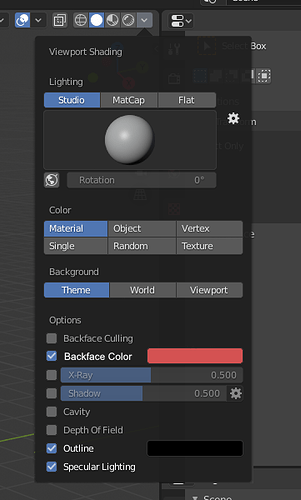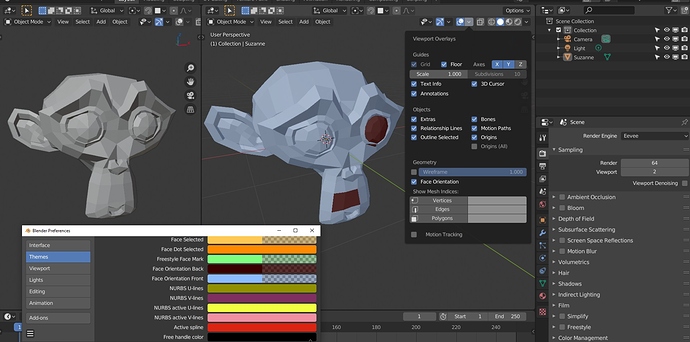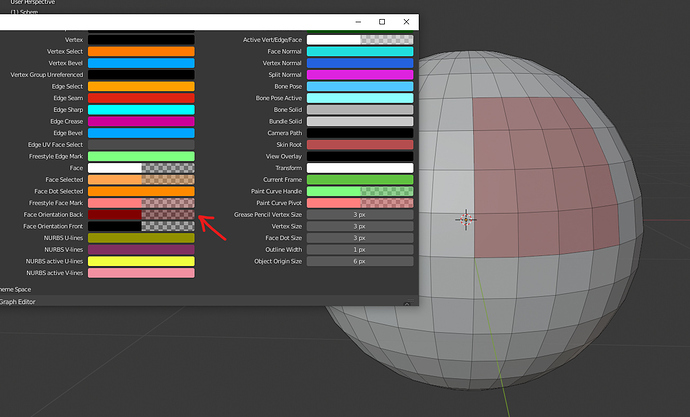PROBLEM
Some types of modeling is very sensitive to normal direction and when working with complex imported models, backface culling doesn’t cut it because you don’t know what you are missing unless you are very familiar with the model (and if the model is complex enough, and has enough errors, the “recalculate outside” option doesn’t work).
SOLUTION
Add an easily accessible toggle option in the solid shading overlay panel: