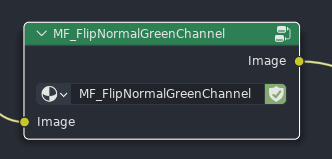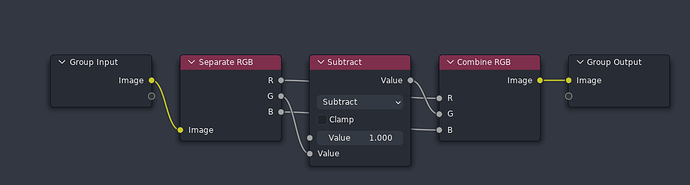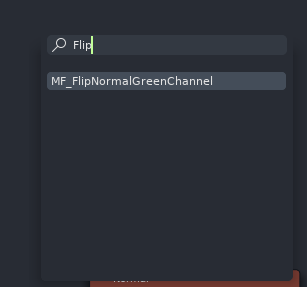Can anyone explain to me what is the point of the Asset Browser? I don’t get it.
Previously, before we had Asset Browser, the only way to centralize asset storage was to have some sort of library Blend file, to which you’d append your data you want to reuse, and then when you needed that data, you’d have to either append or link it from that file. It was really poor and clumsy workflow.
So I expected that with Asset Browser, we will finally have a proper way of reusing the assets between files. But I am perplexed to see it is not the case. I can not figure out, how to add an asset to the User Library I’ve created. I can only add the asset into the current file, which is literally pointless. It makes absolutely no sense to asset-ize things within just one file. The whole point of assets is reusability between the files.
All the guides on the internet say that you actually need to go to the User Library you created, create the damn file yourself, open it yourself, append the asset from the original file where you authored it, open the original file, and only then you can access that asset from the User Library in all files. That’s absolutely ridiculous. Here’s an example:
I have created a simple node group to flip the green channel of a normal map (OGL vs DX) because that happens very often.
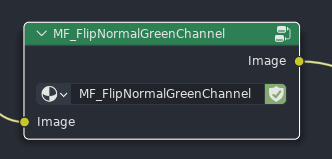
I don’t want to be making this node group all over and over again. I also don’t want to be browsing the random existing files to see if I’ve made one already. That’s embarrassing workflow.
I mark it as an asset, and it appears just in the Current File library. WTF is the point of this? Why would I ever want to asset-ize a node group in just the scope of the current file? If I wanted to reuse this node group in the same file it was created in, why would I want to leave the shader editor to travel to asset browser and find it there to drag it back to the shader editor when I can simply directly find and add it in the shader editor?
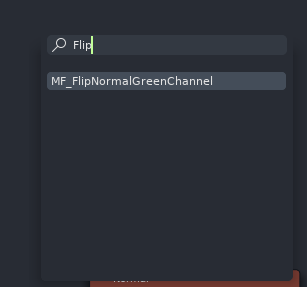
The only case where it’d make sense to make it into an asset is, as I wrote above, if I wanted to reuse it in other files, so I don’t have to always make it from the scratch again.
But I can not put it in the type of library, which is reusable between multiple files! I have to:
- Stop what I am doing
- Save the working file
- Make a new empty file
- Navigate to the User Library folder to save the file to
- Save that library file under arbitrary name
- Go to File → Append
- Navigate back to my working folder and find the file I was working on
- Get inside the file and find the node group I made
- Append it to the library file
- Switch outliner to Blender File mode
- Find the datablock I’ve appeneded
- Mark it as an asset
- Go to Asset Browser editor
- Put the asset into right Catalog
- Save the file library again
- Open the original file I was working on
- Get back to work
It’s such a ridiculous amount of steps. There’s almost no win over the old pre-Asset Browser workflow. The Asset Browser is failing at the one job it had - to enable users to make assets reusable between Blender files without significant interruption in the workflow.
We already had a way of turning our work into assets before, using the manual way I described above. We just did not have a way of doing it smoothly, efficiently without interrupting the work. How is it possible Asset Browser has failed at something so essential?