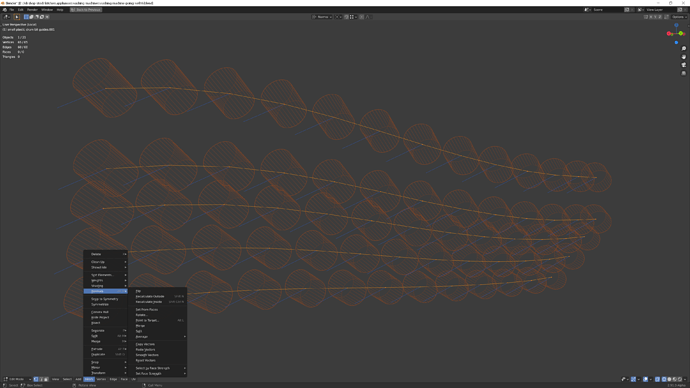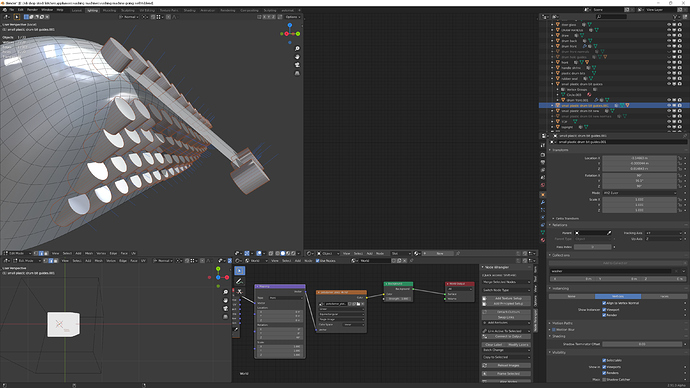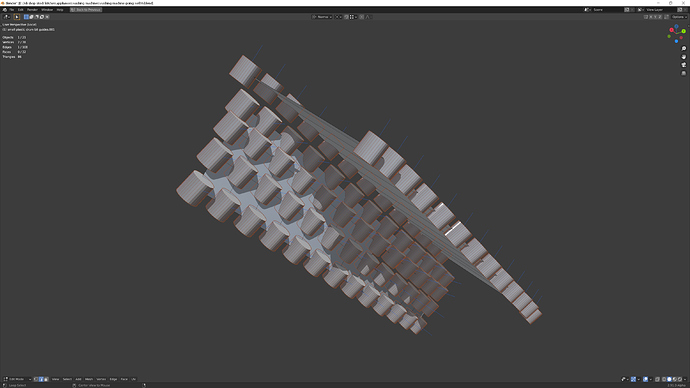Hi, I have a mesh which has just edges and vertices (no faces). I have a cylinder parented to the mesh, and the mesh has vertex instancing enabled, so that the cyclinder is instanced at each vertex of the mesh.
I have align to vertex normal enabled under the mesh’s instancing settings, which works, but I’m unable edit the vertex normals.
The aim is to get the mesh’s normals to match an underlying geometry. I’ve tried a data transfer modifier to transfer the normals from the underlying mesh, but that doesnt work without faces. I’ve also tried adding faces and then using the data transfer modifier, applying the data transfer modifier so that the normals are stored in the meshes custom normals…but this doesnt affect the vertex normals used by the instancing. Shrinkwrap also doesnt work. Going into edit mode, selecting the vertices and then using the mesh menu’s normal tools also doesnt have any affect.
Any way to align the vertex normals to the faces of an underlying high res geometry?