hi, I’ve been doing some work on built in addons and their use of Tabs in the Sidebar.
My goal is to enable all addons in Blender release and to make the UI as Clean as possible.
To achieve the best result:
Enable all in order except:
3d coat, BlenderKit, 3d print toolbox, import/export.
The result is this:
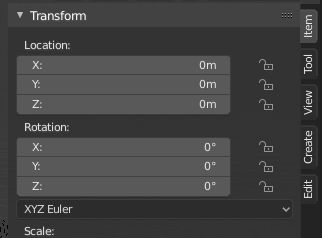
This result does not change or jump around when enter/exit mesh object/edit modes.
Then enable BlenderKit, 3d print toolbox, and 3d coat in that order. 3d coat is object mode only, so to prevent jumping enable last.
That’s about it. Not everyone will want to enable all the addons at once but if you do, It’s nice and clean if you take consideration to selection order. Enable your other addons now and they will add tabs below if they are not integrated into current tabs.
It’s worth noting that Inside the tabs, you can drag the order of the panels to suit your needs/most used, then use the File menu > Defaults > Save Startup file to save the order of the tab panels.
Addons that are in Blender and use Tabs mostly all have a function to change the Tab Name in their addons preferences, just in case your not happy with or have a better location in mind.
Thanks, just sharing some of my work in 2.8
1 Like