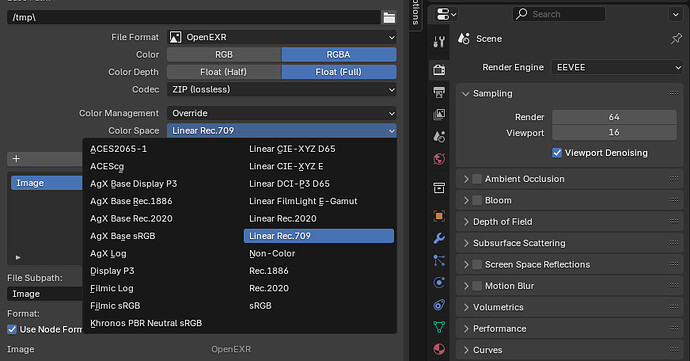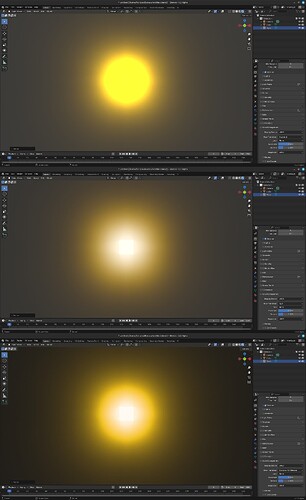Here’s the EXR file (it will probably be auto deleted anywhere between a month to a year from now): https://blender.chat/file-upload/EpTYgDMhHgu67TQKQ/Street%20scene.exr
Hi.
Is there anyway to get REC.709 or “LINEAR GAMMA” back to Color management in Blender?
Will the .py files just work if I move them from 3.6 to 4.2?
Why did they decide to remove such color management? At least with FILMIC I was kind of getting a close color range interpretation when I got footage from RED cameras.
Please help.
Thank you. I’ll test this.
Just added this to the Pixelmanager ocio config. If anyone wants to do extended tests it could be grabbed here GitHub - Pixelmanager OCIO Config
It would allow you do directly compare it to other image formation methods.
Alongside supporting other displays like Display P3 and AdobeRGB.
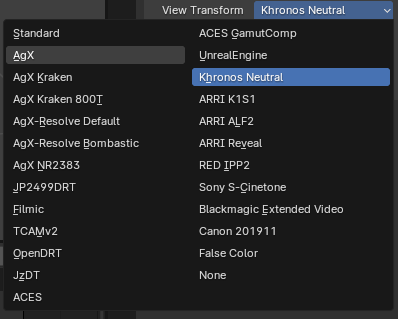
@elalish I was curious to see your new tone mapper and every image I saw were so promising so I downloaded blender 4.2 and opened some projects. Hum, it makes everything darker and looks kinda weird? Iis it expected to be like that?
I wasn’t able to show the comparison, this forum dosn’t allow me to share more than 1 picture so here is the comparison between Filmic and Khronos:
Here’s a metaphor: tonemappers are like colored sunglasses. A painter wears a red sunglass when he paints, then he switched to a blue sunglass, he will find that the colors are “way off”.
So it is ideal to use the Tonemapper you choose to build the scene from the ground up.
Filmic alters things heavily. Khronos does not. The dissimilarity is by design. Read the first poet again
Oh of course it does, especially in the shadows until before the midtones.
I dont know how to describe what I think. So I will try to show what I mean by khronos looks “weird”.
I made a plane and a cube in the middle with some strong emissive material. In Standard look, the colors are totally clipped to yellow and we cannot even see the cube. With AgX and Filmic, we can definitively see the cube and the colors are properly spreading around it.
But with Khronos. however, I feel like its trying to combine both worlds together and because of this, it really looks odd. The emissive cube behaves like AgX and the floor like Standard, therefore we can see an ugly circle where the color are suddenly transformed to Standard:
In the order; Standard, AgX, Khronos:
So in this case it feels like wearing a sunglasses with 2 different glasses at the same time. But of course this is my subjective opinion of Khronos. I am just trying to understand if its intentional because for me it doesn’t make sens to combine AgX and Standard in the same color grading.
Since when tonemapping an image from high (infinite/unbounded) dynamic range to something we can display on an SDR (or even HDR) RGB monitor involves changing the image, different tonemappers make different choices as to what aspect of the image to preserve and what to discard.
Afaik both filmic and agx try to mimic the way analog cameras responded to overexposure, by desaturating very bright colors. I think the purpose of the Khronos neutral tonemapper is not do the desaturation (as much) and only try to compress the dynamic range. It of course still does desaturation because if you don’t (on an RGB display) you’ll get the dreaded colorskew to the 6 possible ‘maximum brightness at max saturation’ colors (red, yellow, green, cyan, blue, magenta). But I think it prioritizes the saturation over the brightness, as oppsed to agx and filmic which prioritize (perceptual) brightness over saturation. Something has got to give!
For something like an advertisement, where the customer wants very specific colors prioritizing the hue+saturation over the brightness is useful.
I agree with you. But why on my side Khronos looks completely different from the “advertised” images?
I’ve added images from @Alaska to the release notes (thanks for the images btw!).
I am open for suggestions if someone has an image they believe demonstrates PBR Neutral even better and worth adding to the notes.
The tooltip mentions that the Khronos tone mapper is optimized for showcasing well-lit PBR assets as opposed to a main driver for image creation. You will still want to use AgX since it is more realistic for general scenes and allows for much more reliability in color grading.
Agreed with the other explanations on the thread here. Tone mapping is all tradeoffs, so it’s easy to find example scenes that clearly “break” one or another of them. PBR Neutral not in general “better” than Filmic tone mappers, it is just better for particular use cases. It is more a competitor with Standard, at least for PBR workflows. In our press release we say:
- Filmic tone mapping (e.g. ACES, AgX) should be used in strongly HDR scenes, applications with wide input color gamuts, or to achieve specific artistic looks.
The example above (with many bright, colored, punctual lights) falls squarely into the “strongly HDR” category, which is what filmic tone mappers were designed for. PBR Neutral is retaining much more of the color of the lights, but that is likely not desired in this case. In e-commerce settings, the bright HDR tends to come in the form of small specular highlights, where those HDR gradients are much less noticeable.
Hi Sergey, it seems that the image of Einar that uses AgX is wrong, you can see clipping in the highlights. I got this:
The same for the one that uses the Khronos tonemapper, this is the one I got:
the files in png:
Einar.rar.txt (4.1 MB)
Hi, thanks for spotting it! My speculation is that somehow in those 2 images I forgot to enable “Save as Render”. Committed corrected images now. They should be live now.
Hi, not sure if this is a bug or not, but I found that this view transform can sometimes give negative shadows when using saturated lights. For example:
PBR Neutral
Standard
AgX
Here’s the file:
khronos_shadows.blend
Of course, having saturated lights is a situation where one should use AgX anyway, but I thought I’d document it just in case since I haven’t seen it mentioned.
This has been reported before with a response from a developer that worked on Khronos PBR Neutral: #123940 - Khronos PBR Neutral has unexpectedly bright shadows - blender - Blender Projects