@LZandman - Some of the things you mention were fixed in the patch that closed your bug report as “Resolved”, although there are some differences currently between platforms.
On Windows it was not the listing of the files that caused the offline OneDrive files to download, but the request for thumbnails. That has been fixed so if you are viewing files in thumbnail view any offline files will not be thumbnailed and therefore will remain offline. Files in that state are shown with a special icon at the bottom-left indicating so, as shown on the left below:
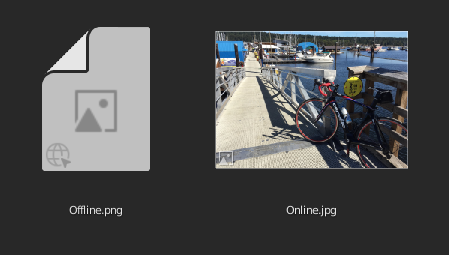
For Mac this is currently being worked on.
The OneDrive parent folder itself is also shown with a special icon when browsing the file system on Windows:

Although we haven’t yet added it to the System List it is being considered.