A proper long press event would make the ‘hold vs tap’ option more viable.
Kill = swap the modal tools with their active tools equivalents…
Like, even in the IC keymap, all the tools in the menus/context menus are still modal, which is weird…
That’s actually an interesting point.
Yeah I think it’s confusing to use the active tools for shortcuts and then get the modal operators in the context menus.
Maybe the modal operators in the context menus that have a tool equivalent should be removed if the tool keymap is used. But then the keymap options are actively changing the interface which as far as I know is not really welcome. It’s worth discussing.
But the modal operators must stay in the menus. This is where they can be found by default.
It would be like removing the Toolbar if the modal operators are used for the shortcuts.
I wish there was a version of blender without the modal tools/operators. 
… with fast and precise active tools instead
I am curious if anyone actually uses the Alt Leader Key feature on a daily basis. Since yesterday it is an optional feature in the keymap preferences.
Many I talked to ignored it or often accidentally used it which caused a lot of unintentional tool switching and small roadblocks while working.
I started using it a while back but then just made a pure tool keymap instead anyway since that makes the tools even more accessible.
I don’t touch it… I think it was a terrible idea…
Hell yeah. I hope they remove it later.
I did not even know this existed until now. Good thing it’s gone … I guess? 
What did this actually do and is it going to be replaced by something?
This was like activating a VPN to access something forbidden (the active tools).
Why bother? IMHO, blender should remove entirely the legacy modal tools, and go full active tools only.
Can’t live in the past forever.
Oooooh - you mean like [Alt-G] to activate the grab gizmo?
Haha. I see. Thanks. Yeah I actually DID use that because the default Blender keymap doesn’t seem to offer a decent way to access these by shortcut otherwise.
I see. Those three were the only ones I actually used it for, though. Yes - I do hope we go full active tools only as long as they will be accessible by a solid shortcut layout, or pie menues in case of less frequent used tools, or something similar.
An Idea… How about Double Tapping “G” or “S” or “R” for their active tools
Sticky keys are worth experimenting with.
I know it was tested before, but it seems to have stopped.
https://developer.blender.org/D7055
Double tapping G is edge slide.
Cinema 4D has rapid succession key codes, like the brush selection in ZBrush. Press one key - a hint menu opens to tell you what a second keystroke will activate. Don’t know if that’s what’s meant by ‘Sticky keys’. Sort of like ZBrush opens the Brush menu with [B] then the next two keys narrow down which brush is going to be activated.
It broadens the amount of shortcuts available considerably but it’s really inconveinient when you don’t know the key position without looking. Personally, I prefer pie menues over this despite their own share of problems.
At least you can have a lot more commands inside your reach where you don’t have to lift your hand off of the keyboard. The other half is muscle memory for which direction to point to. Not as fast but IMO better than stickies.
These kinds of decissions really need mostly testing from real users in a real production environment, though.Theoretical discussions on this subject are often very flawed.
I still defend the need of this popup for this kind of problems, with the key in the icon
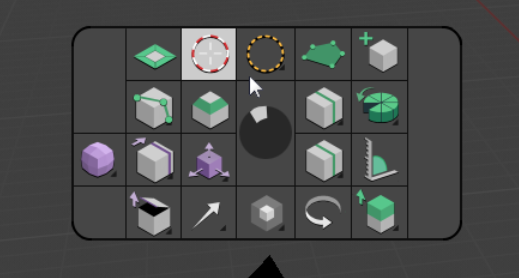
No, that’s not it.
Sticky keys is how the tools work in c4d by default (the way you access any tool temporarily, by pressing and holding the hotkey)…
Wouldn’t then we lose the option to use instant transformations? Like, currently if you want to move an object on the X axis you just press G, X and move your mouse. But removing modal tools you’d then have to press G, and then move your mouse to wherever your selection pivot is, then click on the corresponding axis and then move your mouse. I think that would slow down many people’s workflows (specially while box modelling and animating, in my experience).
“Getting rid of the legacy modal tools and go full active tools only” is sort of an oxymoron.
The active tools are executing the modal operators. They are both sort of the same.
If you drag the gizmo or activate the active tool by dragging in empty space you are excecuting the same operaton as pressing G,X. You could even drag the gizmo of the tool and then press Y or Z to change the operation just like with the shortcuts.
In terms of speed there are some adjustments to the keymap that can be made so that it’s just as fast to use the active tools as using the current shortcuts.
Cool, thanks for clarifying. I don’t mind changes in UX/UI as long as I don’t lose speed when working either. 