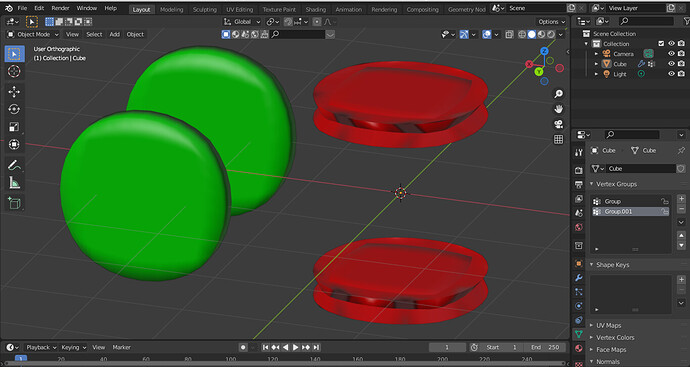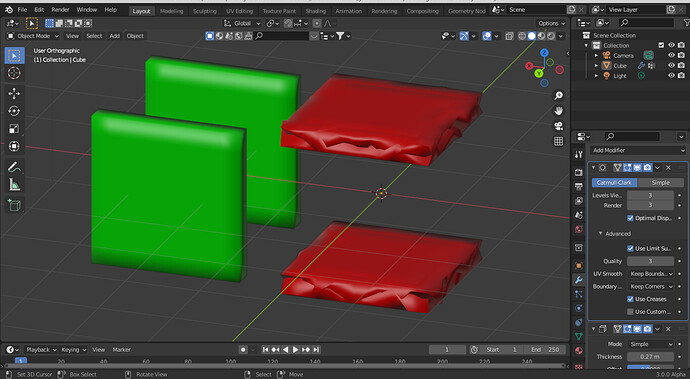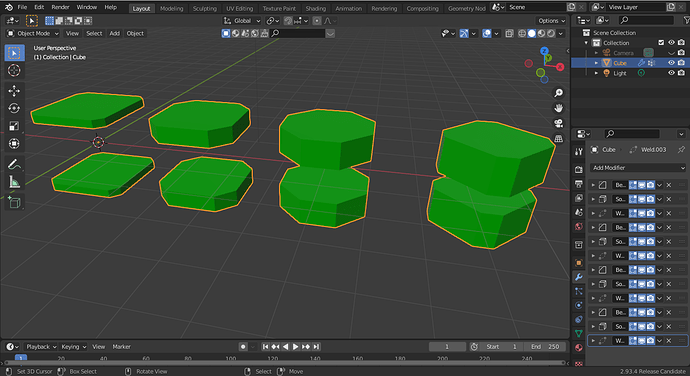I have reported a bug but the report has been archived, I am convinced that this is a bug although it is said that this is not, I have assigned a group of vertices a thickness modifier and to another group of vertices another modifier of thickness, in order to selectively control the thicknesses with both of them, but this generates errors on the normals and this is evident in my opinion that something is not working as it should since the modifiers should only affect the group of vertices assigned to them. Below the link of the report filed improperly in my opinion.
https://developer.blender.org/T90717
The bug tracker has a very narrow definition on what a bug is, if something is working as designed (even if that design is not optimal) it’s not considered a bug, you can find some additional information on closed reports here:
typically this is limited to something that doesn’t work as intended
And this is the case, for what I understand or not? Why two different modifier for each one a group of vertex create this messy result?
Or maybe it would be better to write we don’t have time to look at everything and some things are left behind so one doesn’t mind, not writing this is not considered a bug.
I made a little video
this is the step for this case
Use the default cube and remove horizontal faces ring then copy in edit mode the top and bottom face and to each side assign a vertex group then add two solidify modifiers and assign a different group for each one and for better view on top add a subdivision modifier
By my understanding. Vertex Group is a resource for storing “weights” per vertex.
If the vertex weight value is 2.0, the calculated thickness in the modifier is multiplied by 2.0.
If the vertex weight value is 1.0, the thickness does not change.
If the vertex weight value is 0.5, the thickness is halved as it is multiplied by 0.5.
And if the vertex weight value is 0.0, which is the case for unselected vertices, the thickness is multiplied by zero and the geometry overlaps.
You are proposing that geometry is not even created.
In most cases, this can be desired.
But this would be a special behavior given the value 0.0. And since it wasn’t designed like that, imho, it would be a feature request.
I have not changed the weight of the modifier and it is implied that if I assign a modifier to a group of vertices it is obvious that the modifier will selectively apply to the group, prescient from the weight, with each one affecting only the group, otherwise it is useless to put the possibility to use multiple modifiers if they conflict this only happens with this modifier.
From manual:
Introduction
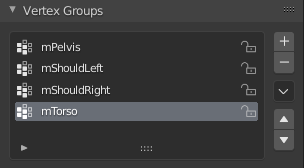
The Vertex Groups panel.
Vertex groups are mainly used to tag the vertices belonging to parts of a mesh object or Lattice. Think of the legs of a chair or the hinges of a door, or hands, arms, limbs, head, feet, etc. of a character. In addition you can assign different weight values (in the range 0 to 1) to the vertices within a vertex group. Hence vertex groups are sometimes also named ‘weight groups’.
in the solidify manual:
Thickness
The modifier thickness is calculated using local vertex coordinates. If the object has a non-uniform scale, the thickness will vary on different sides of the object.
To fix it do what @mano-wii proposed in the report:
- add a Weld Modifier with default settings
- put it inbetween the two solidifies
Why use the weld modifier if it should work just like that, you may ask?
I don’t know if you noticed yet, but the first solidify does affect both colored meshes. It solidifies both, one with the thickness you put it and one with the thickness set to 0 (because vertex groups are not selections! they are weights!). Therefore the two planes are now actually cubes with one dimension being zero. Try to apply a solidify on a subdivided cube scaled to 0 on the z axis to see that it results in the same mess.
OK thanks for this tip, which was already given to me by another user, but the issues is simple, a group of vertexes must influence only that group and another only another, this is an obvious problem.
Here for example the Bevel modifier on vertices works as one thinks it should work as long as I don’t insert two or more thickness modifiers that mess everything up, and as suggested to solve the thing I welded after each thickness modifier, but it is clear that something is not it goes as it should beyond any theory on how it should work, weights or not, revealing the total inconsistency with the other modifiers that can be added together.
for each bevel I used a different value
Greetings
Just reminding that the discussion initiated in Bug Tracker is not how the modifier should work, but rather whether the way it is working is a bug or not.
We could add an option to treat the vertex group as a map that doesn’t duplicate the geometry if the weight is 0.0.
But that would not be to fix a bug, but to implement a new feature.
I imagine it is not so simple, it involves work to understand the code and solve it in an optimized way.
We need to make sure the benefit justifies the work involved, so we have channels for feature requests:
https://wiki.blender.org/wiki/Communication/Contact#User_Feedback_and_Requests
But what feature request should I make, it must have effect only on the group of vertices that I assign to it not on others this is the way, otherwise why use the constraint option only on a group of vertices if this also affects the rest?
and about discussion on bug tracker nothing was started you have closed and archived the report