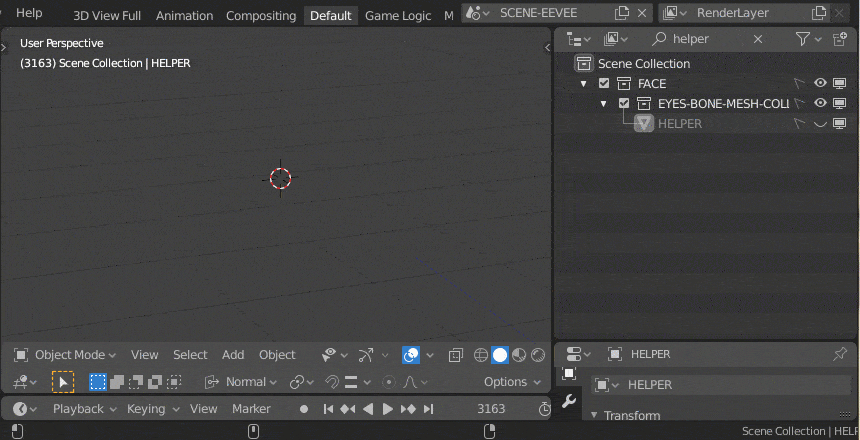I cannot select this object, no matter what. I can’t move it (G) or do anything.
It’s not the first time I encounter this issue either.
What happens if you enable selection for the rest of the hierarchy there? Enable it on FACE and EYES-BONE-MESH-COL…
It works, thanks. Still, I find this logic confusing.
Solution:
A much better, user-friendly interface (outliner) would have 4 states for each button:
- on,
- off,
- gray-on = on, overridden by a higher hierarchy button.
- gray-off = off, overridden by a higher hierarchy button.
So the user would see that the buttons are gray and there would be no confusion.
Besides, the collections can be long and complex. When you are looking at a button burried inside an hierarchy, you don’t know whether it is overridden or not.
If it is gray as I suggested, you know it is overridden.
Ideally, the higher level collections etc should be highlighted whenever you click a gray button in order to see which ones you should enable.
That’s the theme you’re using that makes them all the same color. Here it is with the default theme:
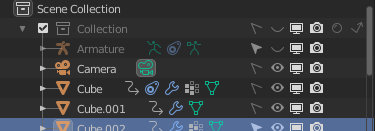
My bad, it is slightly different, but I didn’t notice… I can’t believe it.
I’ll correct the title.
Thanks.