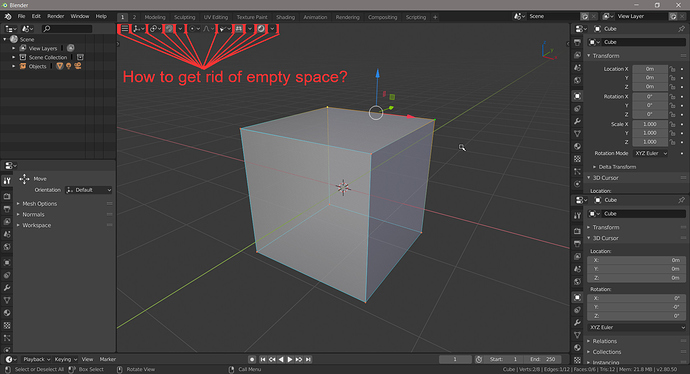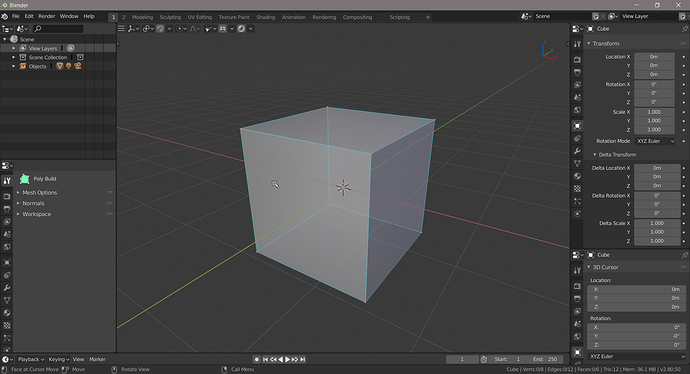Would really like to get rid of the space between buttons in my 3d Viewport header. Can definitley add more space by using sub.ui_units_x but unfortunately it doesn’t go below 0 to take space away.
Playing around with space_view3d.py to make it smaller, changing buttons around. For example, the button next to overlay dropdown toggles the grid and x y axis guides instead of everything possible, and the button next to the shading dropdown cycles between solid, material, and rendered.
Trying to make it as small as is reasonable, so I can put some more buttons in there. Stuff that is important enough not to go into the collapsed menu for, but not important enough for quick favorites. Still a long way off from working out what those things will actually be, but want to tidy this up a bit.
I am guessing I will have to edit something in the c source, but maybe this is possible with python?