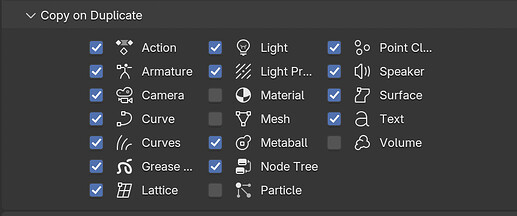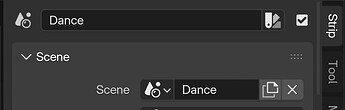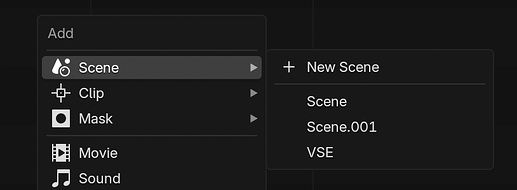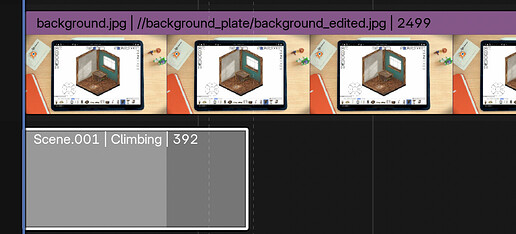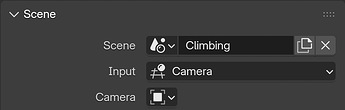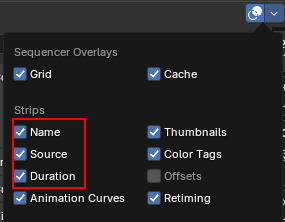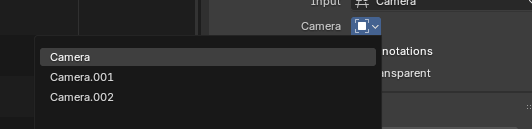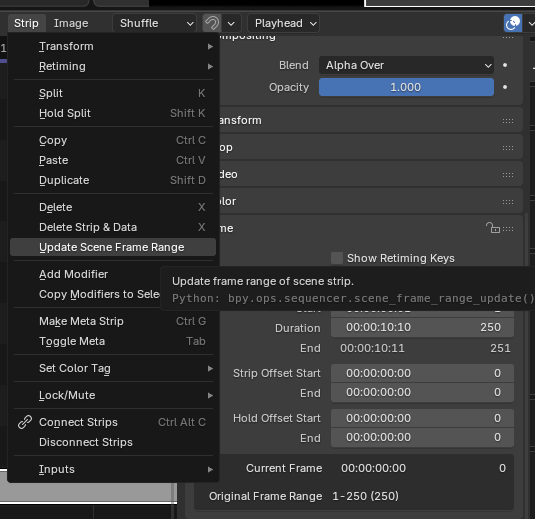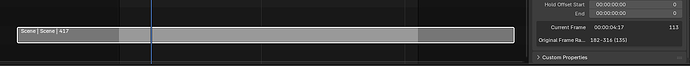Attendees:
- Dalai Felinto
- Pablo Vazquez
- Falk David
Meeting to go over the project-related design requirements, or long standing design issues (i.e., design debts). Today’s topic: Story Tools.
Story Tools
- Dupli-copy vs Dupli-link
- Add a new operator to Dupli Link (Alt+D).
- Add a new preference option on “Copy on Duplicate”. (*)
- “Strip Data”
- Update Dupli Copy operator (Shift+D) to respect preferences. (*)
- Add duplication options to the redo panel (Copy Settings, Linked Copy, Full Copy).
For now it means no functional change until users opt-in for this preference - i.e., Shift+D and Alt+D will behave the same. (*)
(*) - See the 5.0 Breaking Changes section for alternative approach.
5.0 Breaking Changes
The design above uses the same strategy used for the Node Tree group duplication (which also included no changes to users by default).
At some point (5.0?) we could change both defaults so Shift+D and Alt+D behave differently. Which also means both options (Node Tree and Strip Data) could also be removed from preferences.
For scene strips, we can also decide to go ahead and introduce the breaking change without the short-lived intermedium step.
Scene Assets
In order to re-use a scene as a start point for new scene strips we could introduce the concept of Scene Assets. Those scenes could be added from the Add menu.
- Allow users to make Scene Assets
- From Scene Strip ID Template and outliner
- From Scene Strip ID Template and outliner
- In the Add > Scene menu shows:
+ New Scene---(separator)CatalogName1CatalogName2---(separator)[icon] Unassigned---(separator)- Individual existing scenes.
Existing solution, that would need to be changed:
Usability
While looking at the Story Tools some general VSE UX issues were analysed. They will be presented in the next VSE module meeting.
Overlay: Name | Source
Existing problem: the ammount of information we have on the strip header is overwhelming:
- Source shows the entire path.
- The name of the strip and the name of the scene are both shown.
- Often times the scene strip name doesn’t matter (should just show the scene name).
The solution is to create something akin to the nodes, where Label allow for customization, while Blender can use heuristics for most cases.
The specific design was tablet for later (something Falk and Pablo would like to pick up and discuss with the rest of the VSE module).
Strip Camera
At the moment there is no way to know what is the camera being used by a scene strip (when no camera is assigned):
Proposal: To copy the UI/UX from the 3D Viewport:
![]()