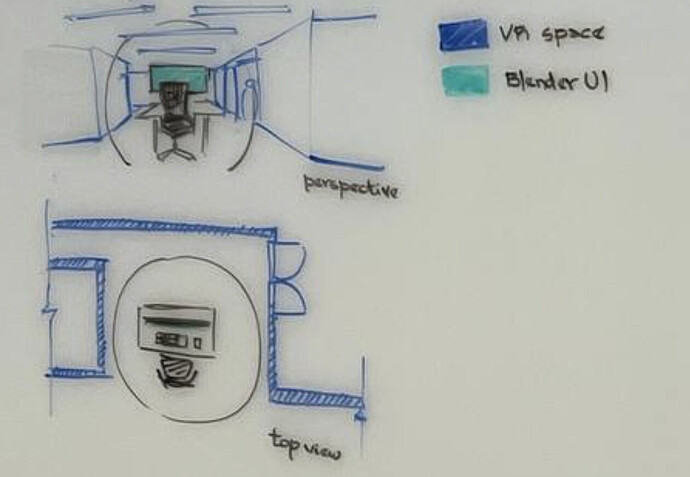Attendees:
- Dalai Felinto
- Pablo Vazquez
Meeting to go over the existing XR experience in Blender for the future 5.0 release. Followed by mapping out mixed reality projects we would like to see implemented in Blender.
UX Improvements of Existing Tool
This is a proposal on how to best integrate Scene Inspection with the rest of Blender:
- XR implemented as a core feature (not “add-on”).
- XR is “on” if there is an OpenXR Runtime available.
- It doesn’t rely on add-ons.
- When it is “on”, it shows the XR tab on the viewport.
- Footer icon:
- If OpenXR runtime available, show (outlined) icon on footer.
- If OpenXR + HMD detected, show filled icon on footer.
- If OpenXR runtime not available, don’t show the icon.
- If click on icon open Preferences > Input > XR.
- Some XR Settings are moved to the preferences.
Preferences
- Action Maps
- A new checkbox in the header replaces the existing “Use Controller Actions” option.
Viewport
The remaining existing options stay on the “XR” sidebar panel:
- Start XR Session (operator)
- Tracking (new sub-panel)
- Position
- Absolute
- View
- Landmarks
- Viewport Display (formely Viewport Feedback)
Viewport Display
The existing warning should only show when the offending feature is on. At the moment it is likely only the “Mirror VR session” option.
Extended Reality
When launching an XR session, users have access to different XR session types:
- Scene inspection (existing feature, 100% VR)
- Hologram (Mixed Reality)
- Reality Bubble (Mixed Reality)
The session specific settings are only visible when that option is selected. The Mixed Reality modes require a compatible HMD.
When working with those modes, the artist will still be using Blender keyboard/mouse as they would normally. No editing happens while immersed in VR.
Hologram
Allow artists to preview the 3D Scene on their desk. It renders the entire viewport transparent.
The grid (and axis) is displayed in a circle containing the entire bounding box of the scene.
Settings:
- Scene origin (in MR).
- Operator to set the hologram origin:
- At controller.
- At hand.
- Operator to set the hologram origin:
- Scale (1:1, 1:10, …, Custom).
- Rotation.
Reality Bubble
The artist define a “bubble” within which, the real world is shown. Outside this the artist gets to see the scene being modelled.
This feature leverages the existing Landmarks feature, to save/load different vantage points.
Settings:
- Use existing Landmarks feature.
- Reality radius.
- Scale (1:1, 1:10, …, Custom).
- Rotation.
- XYZ (copy from 3D Cursor).
Location Scouting
The other project that needs to be designed is Location Scouting. The meeting didn’t go over it though.