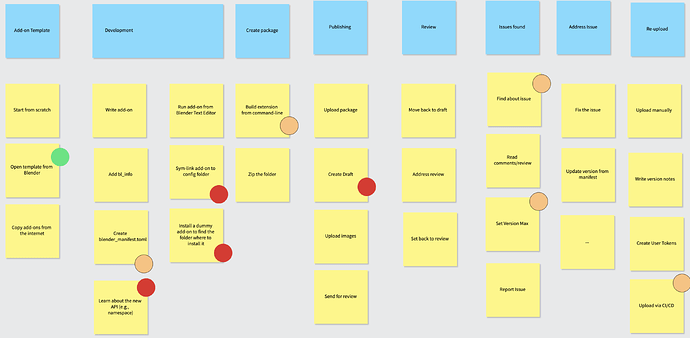Design Session: Extensions
Attendees:
- Dalai Felinto
- Francesco Siddi
- Pablo Vazquez
Design session about the onboarding experience for new extension contributors.
User Story
This is a user story map of going over the steps about creating an extension.
Potential areas of improvements or pain-points:
Before publishing
- “Open Template from Blender”
- At the moment the add-on example (add object) is disconnected from the process of creating an extension.
- The user is left on their own the moment they need to pack the add-on as an extension.
- The process of starting to test an extension (or add-on) is really painful
- Users have to either find which folders to create and sym-link their extension; or install a dummy extension from disk just to have it.
Proposal:
Low hanging fruit: Rename/Remove the Addon Add Object template.
Good to have: Add syntax highlight for TOML (a good first issue)
Must have: New operator to create extension from Blender
- Dialog with the following options:
- Folder
 Install Extension [tooltip: Creates a
Install Extension [tooltip: Creates a symlinkSYSTEM repository and enables the add-on]- Manifest Fields
- Placeholders
- Preferences
- Keymap
- Menu
- Operator
- Panel
- Pre-render hook
- Create files in folder.
- Multi-file from the get-go.
- Creates a README pointing to the latest documentation.
- Open preferences with the extension pre-filtered.
Future: Invite a influencer to create a video-tutorial to be hosted on blender.org.
During Publishing
- Create Draft
- Chicken-and-egg: You need have an extension to upload, to even start creating an extension.
- If you don’t know how to create an extension, you need to find the information elsewhere.
- The relation between creating a draft, and sending for review is not clear to some users.
Proposal:
- Website: improve “Create extension” page with options for converting and existing add-on, creating a new one from scratch.
- Website: improve the comment/change status workflow. Limit the amount of options available and turn them into buttons.
- Website: on extension save, redirect to “review” page instead of versions list