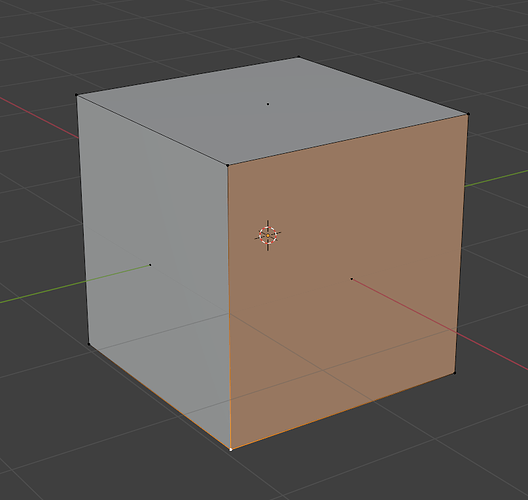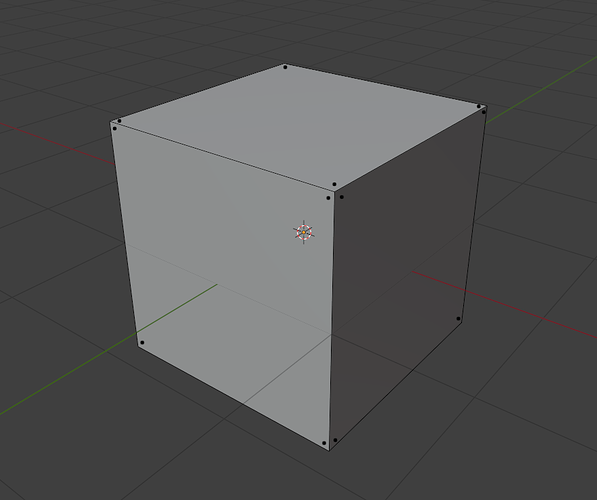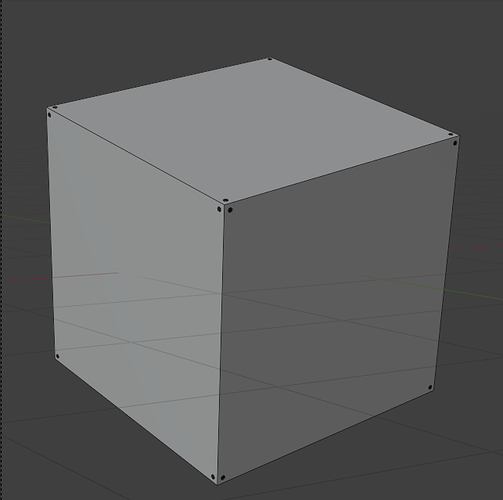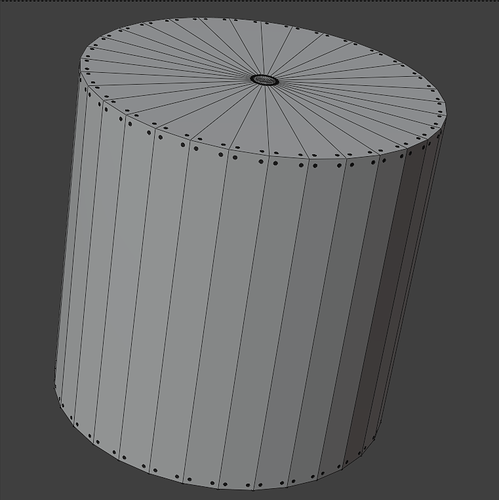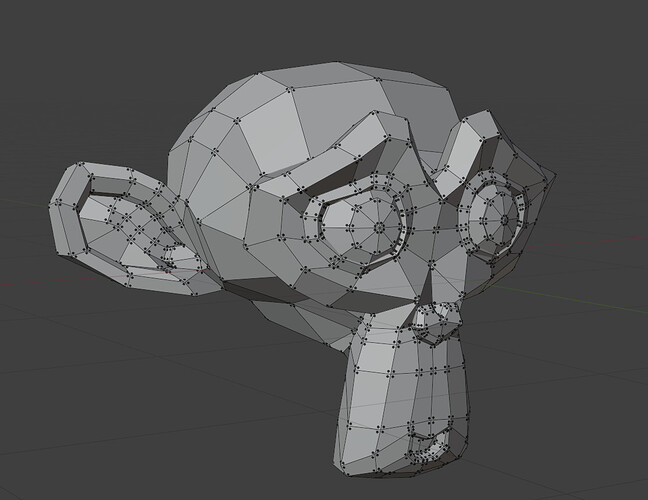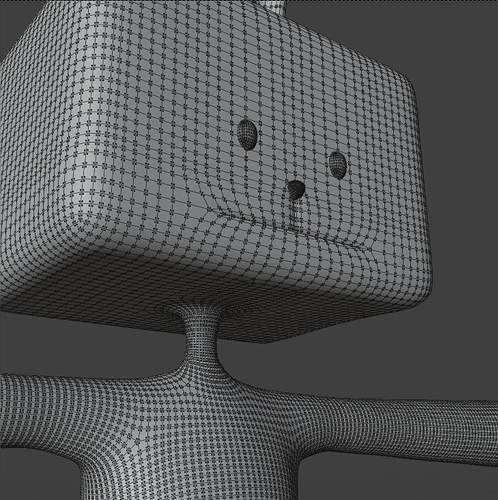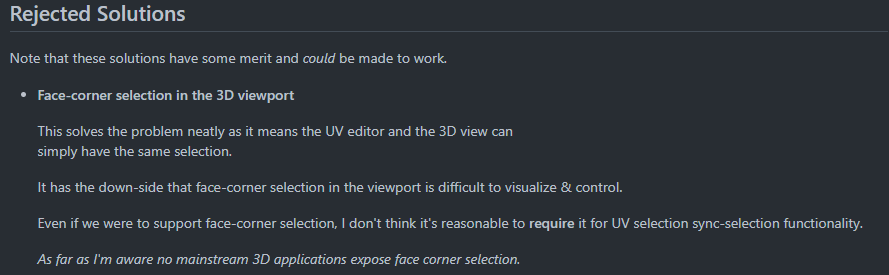Day and Time: 2024-11-25T13:00:00Z
Present
- Howard Trickey
- Campbell Barton
- Nika Kutsniashvili
- Tolga Yildiz
- Thomas Dinges
- Jason Wenger
Discussion Topics
Extrude Boolean PR
This has been tried by a number of users and it seems to generally do what people were hoping the current Extrude Manifold tool would do.
Howard is working on the review, mainly fixing code style and other such minor issues so far.
A topic for discussion is: this PR essentially duplicates the fast boolean code in order to add coplanar intersection, but specifically for the use in the Extrude Boolean. Originally, the modified fast boolean code was offered as a separate PR but issues regarding exact expectations of a boolean were bogging down the review.
Attendees of the meeting discussed whether this near duplication of code was OK and consensus was that, while not ideal, it could be tolerated here.
For example, there were specific things in the code to deal with planes that might not be wanted in a general boolean.
Also the future of the float boolean is unclear at this point, with the upcoming Manifold Boolean that Howard is working on.
Code Quality Project
We had decided a few meetings ago that our module’s Code Quality Project would be about paying some attention to old issues.
Thomas requested that we write this up and link it into the Quality Project Overview Page
Currently Campbell has been working on clearing up the high priority bugs.
Shift Extrude and Duplicate
Nika mentioned this PR about a modifier key to transform gizmos that could do duplicates / extrudes.
Nika notes that the developer seems inactive now but that all that appears to remain is finishing the review; can someone do it?
No-one among the attendees immediately volunteered to do this, but it has our attention.
Face Orientation Problems Overlay
Nika notes that the UI module has made overlay for correct face orientation better (transparent, only marking wrong orientations).
He asks: do we want to make this default in startup files? For new users?
Campbell: this a bit opinionated - rendering doesn’t care. Nika: sometimes it does. Howard: what about cases where inside/outside is not clear (non-manifold). Tolga: as default, would find it quite invasive. Nika: how about only enabled in some workspaces, like modeling. Thomas: there were some attempts a few years ago to have beginner’s workspace.
Automerge Vertex Mode
Nika notes that automerge vertex mode (which will automatically merge vertices that suddenly overlap within some tolerance) is too limited: it works after the move tool, but there are many other tools that could benefit (e.g., after a bevel where the offset limiting has made two vertices overlap).
Yet it probably isn’t universally desired (e.g., if you extrude 0 distance, as a prelude to some thing else, you don’t want that extrude undone by automerge!).
Nika volunteered to write a design task to discuss which tools should object automerge.
Face Corner Selection
Tolga discussed his PR which can allow selection of a face corner (a face along with a particular vertex in that face).
His motivation is to use this as a building block to implement “manifold-preserving operations”.
For example, if you connect opposite corners of a cube with an internal edge, that is no longer manifold.
But if you add certain internal faces, it can be manifold.
By selecting face corners instead of just vertices to make the edge, the operation has enough information to know which faces to make.
Nika: wondering if this is a true corner selection or just needed for this particular application (manifold-preserving). Howard: would be good for custom normal editing, or in general, setting custom attributes on face corners for use of geometry nodes. Campbell: making face corners work across all parts of blender (e.g., all selecting tools; drawing modes; selection flushing): quite a big project. Editing custom data is the obvious use case for this. However, how this is implemented may depend on what we intend to use it for. Nika: should consult with Hans Goudey who has lately worked on setting attributes in edit mode and also custom face corner attributes, including custom normals. Howard: make a design task please.
Next meeting:
2024-12-09T22:00:00Z.
Shared calendar of all Modeling Module meetings.