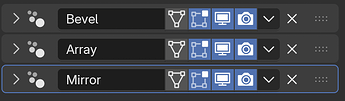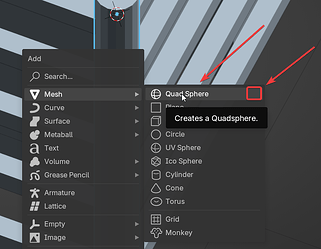Attendees:
- Dalai Felinto
- Pablo Vazquez
As part of Blender 5.0 asset embed will encourage more high-level assets (node groups) to be shipped with Blender.
This design proposal tries to map out which assets and node-groups could be shipped with Blender and the related needed changes.
This proposal will still be presented to the relevant modules (Modeling, Nodes & Physics, User Interface, …).
Missing UI features
There are still UI behaviour that we see in existing modifiers which are not possible with node-group modifiers.
- Icon for Geometry Nodes modifiers
- Expanded enum

- Inlined booleans

- Inline toggle
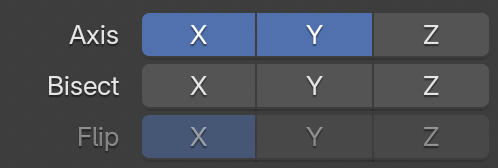
- Node Options are not exposed as Menu Switch inputs.
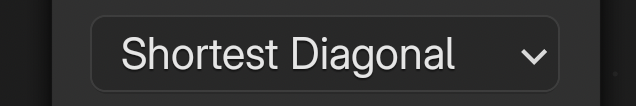
- Catalog “root/path”
- Allow to move Hair, Normals and the new node-group modifiers under the same catalog (Modifiers).
Primitives
Mesh Primitives could be replaced by parametric meshes.
When entering edit mode (or sculpt, …), user is prompted to apply the modifier.
This should work even for (non-essential) geometry-nodes systems as long as the object:
- Has no data in any domain (points, …).
- Has (geometry nodes) modifier.
World
It would be nice to migrate existing built-in viewport HDRi into World assets so they can be used for rendering and more easily managed by users.
Step 1: Duplicate built-in HDRIs as World Assets
- Doing only this would already allow users to use those HDRis for final rendering.
Step 2: Replace Viewport Shading HDRIs selector by a World asset selector.
- This shouldn’t bloat the .blendfile.
- The display options (Rotation, Strength, Opacity, Blur) should still be possible.
Step 2.5: Operator to migrate user custom HDRIs into World assets.
Improved Modifiers
Modifiers are a good high-level interface for advanced functionality. There is much to be gained from using nodes though.
It would be interesting to convert some existing modifiers and have users using them as a start point to geometry-nodes customization.
While doing so we should:
- Provide a full feature parity with original modifier
- This allows for backward compatibility with existing files.
- Enhance its functionality.
- Technically this is optional, but it gives more reason to spend time on it.
- Keep things as simple as possible
- Use mostly “Single Value” inputs.
- Leave the complexity for the node implementation, while keeping the UI simple.
Array Modifier
The array modifier would be a good first candidate to port to an asset.
- Add randomness.
- Circular control.
- Mirror
- Instancing
Feature Parity
Geometry-nodes assets can be used to bring feature parity to new parts of Blender.
Grease Pencil
There are missing features that could be brought back via assets:
- Screen Space Stroke thickness
(freestyle: Line Thickness: Absolute / Relative) - Line Art
- Primitives with Geometry Nodes modifiers.
- This could likely be composed by separate modifiers.
Curves
The new (hair) curves still don’t support the same functionality as the old object type. To bring back some of the functionality we could have:
- Primitives using the new Curves object type with a geometry-nodes modifier
- Separate modifiers or sub-panels for:
- Bevel
- Path Animation
- …