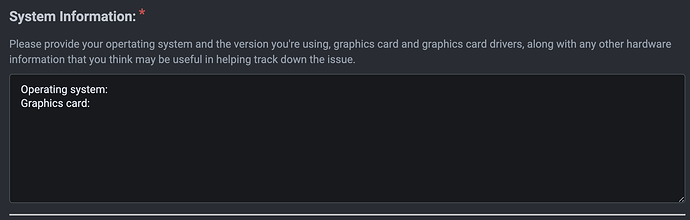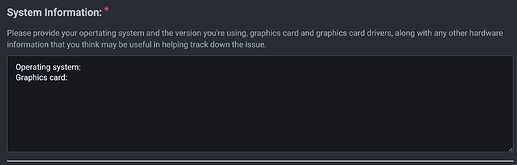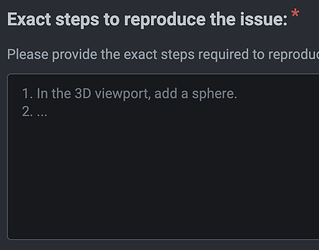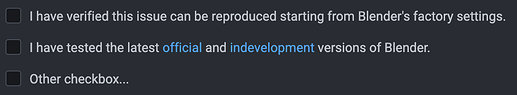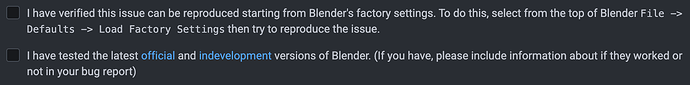Triaging Module Meeting
Biweekly Triaging module meeting for planning and coordination.
Folks on the payroll should attend if possible, others are invited as well.
In these meetings, we can keep us up-to-date on everything triaging, discuss recent important issues and see if we can bring the module forward.
I believe it is also good to see human faces once in a while :), so there is always room for some personal stuff if appropriate.
The meeting will be on 2024-03-14T12:00:00Z. It is open for everybody interested to join the video call (link below).
Links
- Video call google meet for now, we can try jitsi as well if people prefer
- #module-triaging chat channel
- live meeting notes
Attendees
- TBA
Topics
-
followups from last meeting
- number of untriaged reports is still a bit high, goal is to half the number the coming weeks
- improve upon issues with unavailable hardware
- Philipp: MacBook arrived
- Hardware List has been ported to Hardware List - Blender Developer Documentation
- feedback regarding our triaging infrastructure
- gitea issues
- have these been reported to Issues - blender-projects-platform - Blender Projects ?
- bug reporting wizard
- gitea issues
- labels / issue titles / commit messages
- Germano put up suggestion for fine-grained labels
- feedback from Nodes & Physics was… sceptical
- Germano put up suggestion for fine-grained labels
- automated crash reporting
- some feedback (in chat), discuss further
- triaging metrics
- Thomas updated script (split up by module), Grafana intergration TBD
- first round PR review
- news?
-
recent important issues that are somehow hard to triage
- if time permits, go over specific issues
Meeting Notes
- Follow up from last meeting
- Number of untriaged reports is still high, continue to work on reducing this number.
- Improve upon issues with unavailable hardware
- Philipp’s M2 based MacBook arrived. This helps with testing Mac specific issues.
- We may be missing hardware for specific bugs. We’ll evaluate this as they appear.
- Feedback regarding our triaging infrastructure
- Gitea issues
- These have not been reported yet? (Double check with Ilya)
- Bug reporting wizard
- Current notes on design document seem fine.
- Germano created a prototype Blender addon for this.
- It creates extra work having to maintain two bug reporting interfaces, and dealing with how this addon will integrate with Gitea, and specifically Gitea/BlenderID authetication.
- This system has too many downsides at the moment. We are unlikely to go with this approach, but will keep it as a possibility.
- Germano explored Gitea issue report formatting. (Changing the bug report form currently in use)
- Report formatting has some limitations (E.G. Input fields can’t be dynamically shown/hidden). We should make a feature request to Gitea developers upstream to see if they would like to implement this feature, and if so, what the timeline for this is.
- Even with the current limitations we can roll out some useful changes in the near future.
- Modifying the Gitea issue report formatting has many benefits (Easy to setup, avaliable to all users making bug reports, etc).
- This is the prefered choice for the bug reporting wizard.
- A report will be created on Gitea to track this further.
- A pull request is progress for an intial prototype.
- Gitea issues
- Discussion of general triaging practices.
- Should unconfirmed but important bug reports be marked as high priority?
- Ideally no. The triaging team should try and reproduce and confirm the issue first.
- Should unconfirmed but important bug reports be marked as high priority?
- labels / issue titles / commit messages
- Labels
- Germano created a list of possible changes and additions to labels.
- Feedback from the Nodes & Physics module was that there was too much overlap and confusion with the proposed changes.
- We should reach out to more modules and developers to get feedback on how they use labels, what changes they would like, and if they want changes at all.
- Ideally we should have more fine grained labels (specifically Interest labels).
- There should be some clarification on which areas each module manages. Module owners should update their module pages on this. This will help triagers figure out which module labels to give bug reports.
- We will contact modules to encourage them to update their pages with the relevant information.
- Some module labels are unintuitive or hard to figure out for some reports (E.G. There’s a VDB rendering issue, without looking at the code we don’t know if it’s a issue with the render engine or VDB file loading). However these types of reports are uncommon.
- Adding more labels (E.G. A volume label) may help here. But we’ll need to discuss this with module owners.
- Germano created a list of possible changes and additions to labels.
- Triaging metrics
- A script for extracting triaging metrics has been written and the output of it regularly gets put in the blender-coders chat.
- This script will be commited to a Blender repository in the near future.
- Grafana integration will be worked on later due to work around the Blender 4.1 release.
- Automated crash reporting
- With this system there is the danger of loosing proper bug reports from users as they submit a semi-automated crash report and believe they’re done.
- At the moment there isn’t much useful information in Blender crash logs that can help track down the steps to reproduce the issue from crash logs alone.
- Extracting more information from the user/Blender and putting it in the crash logs would be useful here.
- Arnd wants to comment on the idea. They may have useful information/ideas/or insights.
- We’ll need to disucss this further before taking any action.
- Labels
- Extensions platform
- The triaging team will triage these bug reports.
- We still need to figure out which parts of the extension platform we’re handling (E.G. We won’t handle bug reports about extension, but we will handle bug reports about the platform). This will be discussed in the future.
The meeting was cut short (90min) due to Philipp having other arrangements. The planned topics that weren’t discussed because of this are:
- First round PR review
- Recent important issues that are hard to triage
Following meeting
The following meeting will be on 2024-04-04T11:00:00Z. Again it will be open for everybody who’s interested.