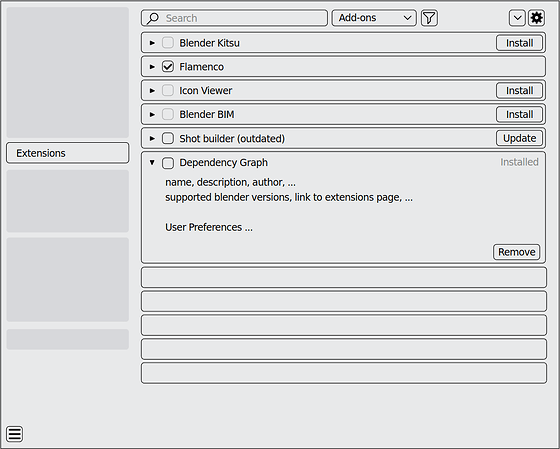Extension Project
Attendees:
- Campbell Barton
- Dalai Felinto
- Francesco Siddi (partly)
Recent changes
Updates since the previous meeting:
- Development of extensions now happens in ‘main’ (no longer a separate repository).
- New site-wide warning about being alpha.
- Replace download button with install.
- Aggregated json with all extensions types :
extensions.blender.org/?format=json. - Separation between slugs (e.g., blender-kitsu) and id (e.g., blender_kitsu).
- Support for non-add-ons extension types (both in Blender and more prominently on the site).
- Use the TOML manifest as a source for extensions instead of
bl_info. - New user interface in Blender.
Package and manifest file
Most of the meeting was about the final decisions that had to be made about the manifest file.
- Settled on the name: “blender_manifest.toml”.
- It is explanatory (no abbreviations).
- It explains what the technology is (it is not just a random manifest file, but a Blender’s one).
- It follows the pattern we use for the asset catalogs file (blender_…).
- Content inside .zip, optionally inside a subfolder.
- Mandatory values:
- author
- blender_version_min
- description
- id
- license
- name
- schema_version
- tagline
- tags
- type
- version
- Optional values:
- homepage
- copyright
- blender_version_max
blender_manifest.toml
This is an example file, which will be used in the user documentation.
schema_version = "1.0.0"
# Example of manifest file for a Blender extension
# Change the values according to your extension
id = "my_example_extension"
version = "1.0.0"
name = "Test Extension"
tagline = "This is another extension."
description = "Where to access the add-on, basic usage."
# Supported types: "add-on", "asset-bundle", "keymap", "theme"
type = "add-on"
# Optional link to documentation, support, source files, etc
# homepage = "http://extensions.blender.org/add-ons/my-example-extension/"
# List defined by Blender and server, see:
# https://docs.blender.org/manual/en/4.1/extensions/tags.html
tags = ["Modeling", "UV", "Motion Capture"]
blender_version_min = "4.1.0"
# Optional: maximum supported Blender version
# blender_version_max = "5.1.0"
author = [
"Developer name <[email protected]>",
# Also support paths starting with "./"
"./AUTHORS",
]
# License conforming to https://spdx.org/licenses/
# use "SPDX: prefix.
license = [
"SPDX:GPL-2.0-or-later",
]
# Optional: required by some licenses.
# copyright = [
# "2002-2024 Developer Name",
# "1998 Company Name",
# ]
Fields breakdown
- Which fields are optional:
- Unless otherwise stated, all fields are required.
- NOTE: Requiring but accepting empty values is a way to ensure developers are aware the fields exist and don’t ignore them.
copyrightblender_version_maxhomepage
- Which fields are case-insensitive:
- id
- copyright
- tags (matches are case insenstive).
- Which fields may not be empty:
id,*version*,name,type.
- Copyright:
- Year[-Year] Name.
- Identifier (
id):- Always lowercase, any uppercase warns (and converts to lowercase).
- Needed to prevent collisions on case-insensitive filesystems.
- Must comply to
"my_extension_id".isidentifier().
- Tags (
tags):- Pre-defined list of possible tags.
- Tags can be mixed case, use “title case” convention.
- Can be expanded per-request, needs to be in sync with Blender and the server.
- License:
- Any license is supported as long as it is SPDX.
- The server itself will be limited to free/open licenses.
- Homepage:
- Optional on the manifest
- Server still requires a homepage
- Pre-filled with either manifest or (when absent) the extension url (e.g.,
https://extensions.blender.org/add-ons/my-addon).
- Pre-filled with either manifest or (when absent) the extension url (e.g.,
- Documentation and Tracker urls are gone.
- Open topic, build related values (globbing files, etc).
- For now if we experiment with them they are optional.
- The server will ignore non-documented values.
- Unhandled topic, architectures… operating-system.
User Interface
The current design is to have all the interaction related to extensions in a single “Extensions” tab on the user preferences. There you can get/remove/update, besides enable/disable and set user preferences.