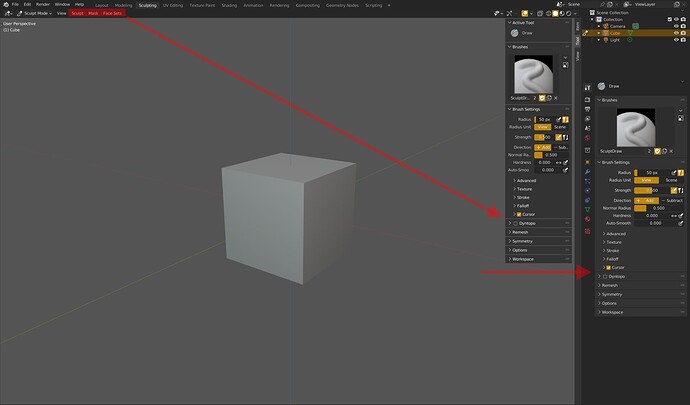Practical Info
This is a weekly video chat meeting for planning and discussion of development related to the sculpting and painting in Blender. Any contributor (developer, UI/UX designer, writer, …) working on these features in Blender is welcome to join and add proposed items to the agenda.
Write us a message in the module chat if you’re interested.
For users and other interested parties, we ask to read the meeting notes instead so that the meeting can remain focused.
- Upcoming Agenda
- Google Meet
- Time: Tuesday 6pm CEST
- Next Meeting: September 27, 2022
- Module Chat
Attendees
- Joe Eagar
- Julien Kaspar
- Daniel Bystedt
Agenda
Opening Discussions
Paint Mode Planning
A couple of weeks back we discussed the Paint Mode planning with Dalai:
The Paint Mode project in theory could be split into three smaller distinct projects:
- 3D Texture Paint Brush
- Layered Textures
- Brush Managing
The first one expanded quite a lot in scope. The original plan was just to add a new Paint and Smear brush that uses a spherical falloff, unlike the current projection painting.
But since this new brush behaviour is directly based on sculpt mode, we started planning for a texture paint mode rewrite based on the sculpt mode code.
The design and goals of this project need to be discussed. Current desgn task creation will be scaled down and only used as a starting point for futher work.
Layered texture painting is currently prototyped by Brecht and will take longer to complete. The usefulness of this feature is also questionable if the basic painting functionality is not finished or usable.
The third project is what we decided on tackling right now. The brush management and proper asset browser integration will have many benefits and will remove roadblocks for new features.
It also benefits many different modes and workflows in Blender.
Jeroen is availbile again for the project and continued on related tasks in T96225. Joe will aid in discussions and reviewing patches.
Going forward we will be more aware of the time estimates of WIP features. The new auto-masking took a significant amount of time and refactors. This can be attributed to the recent addition of color attributes and the many bugs this still caused and that the auto-masking features were made to be compatible with the future texture painting features.
The time estimates need to be better communicated.
High Prio Bugs
-
 T99288 Color attributes of index above 7 deletes after entering edit mode
T99288 Color attributes of index above 7 deletes after entering edit mode
Approved fix. Joe will commit asap. -
 T100734 Color ramp broken for textures
T100734 Color ramp broken for textures
Was confused for recent regression. Can be set to Normal for now. -
#100988 - Regression: Sculpt Layer brush "strength" jittering while in Drag Dot mode - blender - Blender Projects
Responsibility of Jaques and Kevin -
#101179 - Regression: Expand operations cause crash when they start from boundary of mesh - blender - Blender Projects
The wrong bug was fixed. Joe will work on a fix for the crash.
Still depending on D15428:
 T99282 Regression: Object invisible in Sculpt Mode when using >8 color attributes
T99282 Regression: Object invisible in Sculpt Mode when using >8 color attributes T98889 Regression: Sculpting on a linked copy of an objects crashes Blender
T98889 Regression: Sculpting on a linked copy of an objects crashes Blender
In Review
-
#98382 - Expose Face Sets In Python API - blender - Blender Projects
Patch will be abandoned. Instead it will be implemented as a generic attribute.
In Progress
-
 D15428 PBVH Draw Cleanup
D15428 PBVH Draw Cleanup
Needs another round of review of Kevin and Clement. -
 D15122 Cavity Automasking Mode and
D15122 Cavity Automasking Mode and  D15297 Normal Based Automasking Modes
D15297 Normal Based Automasking Modes
Joe will prioritise these two patches now that D15496 landed. We’ll focus on getting them ready for the 3.4 release. Then afterwards in Bcon2 the focus will shift to high prio bugs.
Joe will also create builds for Daniel to test. -
 D15697 Redo Panel Barrier?
D15697 Redo Panel Barrier?
Joe will poke Campbell.
To Do’s
Joe:
- (High Priority) Automasking patches
- (Medium Priority) PBVH Draw Refactor
- (Medium Priority) High priority bugs
- (Low Priority) An overview of sculpt-dev features that we want to land in master
Other Topics
Brush Management Project
Julien filled in the module on the current progress. We’ll share more information soon.