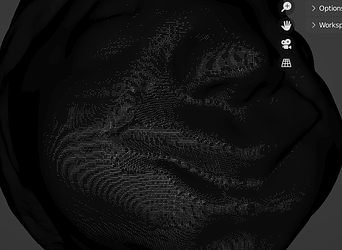Personally I don’t see a problem if some modes share similar tools. When sculpting with high density meshes it doesn’t make sense to switch to Edit Mode and convert the selection type.
Similarly, if a retopology mode existed, it would make sense to include Polybuild, while Extrude would not.
In the Sculpt Build Dyntopo keeps the FaceSets and it is a great advantage. A good option would be to add an Auto-Masking in the FaceSet Boundaries with a fade value, to act on the areas where the FaceSet changes or in the interior areas.
Edited:
Perhaps a direct action to make masks on the edges of the FaceSets would give more play. A parameter of thickness and feathering, plus all the modifications that can be made later, would give it more versatility, than an automatic mask.
I doubt that syncing between selection and mask will help a lot.
Most of time creating a mask will be an extra step to select a face set.
And it would create mask from any temporary edit mode selection.
I don’t think that would be a lot more efficient than what we currently have with hidden faces.
IMO, the best option is to create a face set selection mode in edit mode.
Pablo started to create transform operators with masks. And then, he developed face sets because it is more intuitive to work with a selection set and more efficient to have several selection sets stored.
In edit mode, selection sets are vertex groups. Those vertex groups are not always pertinent to store edge loops, face loops or face regions.
Pablo used face sets to create easy face loops and face regions selection sets.
He added a Face Set creation corresponding to face loop with Ctrl W shortcut.
Extrude filter in sculpt mode, is superior to the one in edit mode, by the fact that is automatically creating a new face set.
I think that target to aim is a set of modelling tools adapted to face sets whatever the mode they are in.
And if edit mode could have edge selection sets, too : that would be great.
Keep in mind that the reason why some specialized sculpting programs have traditional editing tools with brushes is because they don’t have an ‘editmode’ to begin with (as they are not full-fledged DCC apps).
I could in fact see the use of enhancing the tooling to make it easier to create hard surface components (which could especially have a use in Dyntopo. An effective reinventing of editmode though would not only steal a lot of time from badly needed core work, but it would also create a complete suite of redundant tools with the additional feature of making it far easier to create an unworkable polygon soup (which means a frustrated sculptor having to tear down large chunks of his model or having to make a new one).
People have complained before that sculpt developers were allegedly focused on the shiny things and not the grunt work that would allow dyntopo to preserve data and perform well or make multires a robust system that can’t break even after mesh editing. Reinventing the wheel of editmode instead will prove to be a penultimate ‘shiny thing’ that did not actually cause a mass movement of professional sculptors to Blender.
To add to this, I think ideally we shouldn’t have modes at all… they only exist for technical reasons and also because there was no “active tool” concept before 2.8x. Ideally we’d get rid of these modes and we’d have brushes live alongside edit mode tools and operators -there is no sensible reason that we should segregate “edit” and “sculpt”. Both are just different ways to edit a mesh object.
Now if we really can’t have those merged for technical reasons, then my take on it is : we should improve edit mode performance rather than duplicate all edit mode operators into sculpt mode.
All of the modes bundled together would open a can of worms though. For instance, how are the devs. going to combine all of the hotkey maps without reintroducing the congested layout and the finger gymnastics of the pre 2.8 days? That is not to mention how each mode has their own custom properties panels and draw modes (so you would somehow need to combine all of those without turning the UI into a labyrinthine button/slider hunt game). The details would obviously be for a different thread though.
Pie menus, of course !
Switching between Sculpt mode and Edit mode has been mentioned.
In edit mode, a more dense mesh in edit mode could be somewhat crowded with overlay stuff …
In vertex selection mode the overlay could consume a big part of object’s shading. From an artists perspective, it is loss of visual information. The visual impact of face selection mode and Edge selection mode is not that strong. It still alters shading on a more dense mesh. But, eyes do need shadings as a visual feedback about the shape.
If there is a plan to establish a workflow between Sculpting and Edit mode, it might work for less dense meshes.
But something still confuses me. If an artist works with more dense stuff, how to limit this kind of overlay overload in edit mode?
( Switching off overlay would not do the job, because there would not be a feedback about what is being selected. )
After all the things that happened to blender since 2.8, It’s very disappointing to see that there are still blender users with this kind of backwards thinking.
With this line of thinking, sculpt mode will never reach it’s full potential.
It’s sad.
Please be more respectful when commenting.
We all mean well and should encourage an open discussion.
We also shouldn’t take design decisions for granted.
Properly investigating the reasons why/how a feature should exist always leads to a better end result.
If you disagree you are welcome to explain why.
Each of the 2 methods has its own advantages design is not absolutely one-sided, blender polygon mesh on the ten million surface when switching edit mode delay for several seconds, compared to the confusing menu scares newcomers, I found that many newcomers learn blnder more often than not is not able to find the desired function.
Why is it that not wanting to directly copy functionality from other software is backwards thinking? Honest question, I fail to see how that is a bad thing… I understand why zmodeler is great, and it works flawlessly inside Zbrush’s own workflow, but that doesn’t mean it will translate well to Blender.
Not only would we end up with a bunch of duplicate tools in both Edit and Sculpt mode, it would also become harder to maintain said tools, plus Blender’s sculpt mode is already pretty chaotic IMO.
A way to make the difference between Edit and Sculpt mode more “seamless” sounds like a better solution to me, so instead of adding new (duplicated) tools, we could take advantage of what’s already available in the modeling toolset. With that in mind, improving Edit mode performance should be top priority, instead of duplicating tools.
I think the sculpt module should aim to be the best possible version of itself; meaning, since it’s not a dedicated sculpt app, it should play and connect well with other parts of the program, like modifiers, GN, armatures, etc.
Instead of being hung up on what functionality should be copied from other programs, we should be trying to come up with the best workflow for a smooth modeling/sculpting/texturing/animation process in Blender. Trying to bring Zbrush’s very specialized workflows and tools into a program that is completely different doesn’t sound like a good plan to me.
Is there some sort of list for priorities?
I’d imagine that topics like finally getting multires fixed, getting in layers and having some sort of usable topology tools would come before specific modeling tools being made more accessible in sculpt mode.
I have a question for the developers here. A sincerer question.
Is what has been done to make a program as solid as ZBrush by Ofar ‘that hard’ to replicate in function entirely? Is there some level of sorcery that I’m ignorant of realizing if I were a self-proficient C++ programmer?
I fail to comprehend the discrepancy as to why Blender here has developers finding roadblocks with a piece of software they have complete access to its source code to re-invent, or refine in ways that allow it to compete. Consider my question an extension to the same in asking about Skymatter/Autodesk Mudbox. Which is probably closer in design to Blender in many respects. Why not download a 30-day Trial of a software that competes in this aspect and evaluate what it does, so your designs can rival expectations users will come to expect from the work you will ultimately end up doing?
I noticed a question about artists having a “visual readability problem” with all those verts. Well, the thing ZBrush and Mudbox does when it wants to subdivide to enormous levels of polygons. Is it never gives a user access to read the mesh beyond it’s base level subdivision wireframe. So maybe do that with Blender’s sculpt mode?
Regarding the creation of separate modelling tools for sculpt mode - I think that the main use case and a problem they are trying to solve for the end user is edit mode performance.
You can’t reliably use modelling tools from edit mode when switching from sculpt mode and back takes up to several minutes and is prone to crashing at higher density meshes. So there is two ways you can go about this:
- Make switching between different editing modes seamless for the user, allowing him to really use different tools in combination with each other and leaving the mode separation as it is right now.
This approach doesn’t require much design choices and is purely performance-related. I think this is the way most of the people would prefer to go about it - Instead of improving overall performance, focus on developing tools that are made specifically for dealing with higher resolution meshes and limit their use to sculpt mode. This is kind-of the approach Pablo mentioned in his sculpting proposal a while ago, before leaving. That’ll probably be way easier to develop, yet require a completely new mode design or a redesign of current sculpting tools, and we know that as soon as there is a design pending for something, the task might as well be considered dead, there are lot of examples of this in the tracker
You ask about priorities, but maybe they are already in the first post.
Thank you for noticing my argument.
Multires based sculpting just exposes the base mesh to Edit mode. So, the overlay load in Edit mode would be nice low. ( If Multires could handle frequent changes in the base mesh. )
Voxel-based sculpting or Dyntopo sculpting would be different. In Edit mode the user could be exposed to an overcrowded overlay.
To sum it up … a workflow where we switch between Sculpt and Edit could have an impact on Edit mode’s overlay readability.
I would really like to know the opinions of people about the Sculpting mode in Blender who have used Zbrush in production and could point out the weaknesses and strengths at the moment. On this basis, it is possible to prioritize the development of missing tools and improve what is there.
Yep, maybe. Was thinking more in terms of a big picture. 
Aaaaanyhow… interesting to see some movement in this area. Fingers crossed for some of the long term outstanding issues to be tackled.
Either they are or not.
You didn’t specify, so I replied.
Sculpting and multires are mentioned here