Nodes & Physics Workshop
During the week of March 6 to 10 there was a Geometry Nodes / Physics at the Blender HQ. The focus of the workshop was to clear the way for Simulation Nodes and Physics.
Attendees:
- Dalai Felinto
- Jacques Luckes
- Lukas Tönne
Now that Lukas started working in Amsterdam, the plan is to leverage that by focusing on the parts of the project that requires a lot of design iteration with the artist (such as real-time physics).
Simulation Nodes
- 3.6 initial release milestone added to #103032, they are:
- Simulation starts on scene start frame (no pre-rolling).
- Get sockets and anonymous attributes to work
- Store simulation on disk (see #105251)
- Bake simulation using render settings (i.e., the “is viewport” node will return false)
- Design document for when to free dynamic cache:
- It should free whenever the user expects it to.
- But it needs to be clearly defined on paper first.
- Dynamic cache (the cache created automatically when playbacking the animation).
- Simulation (and loop) background color.
- Documentation.
- What happens next will be decided once this is merged in main.
- Design for the “Simulation Disk Cache Format” #105251.
Real-time (physics) clock
The discussions narrowed down the MVP, the User Interface and the scope of the features.
- The main topic was about cache and controlling the playback (and pause/reset) of the simulation.
- Design:
- Settings (sub-steps, attach/detach from animation timeline) are on the scene level.
- Initially support only simulation nodes (not mantaflow, rigidbodies, cloth).
- When rendering or baking, the real-time clock maps to the animation clock.
- Option (in timeline) to detach simulation from timeline.
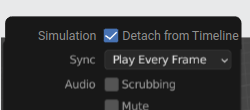
- If detached we can control the simulation indepedently of animation playback.
- Example of control: play/pause/stop/reset.
- Follow-up:
- Design on where the play/pause buttons are.
Miscellaneous
- Cancel geometry-nodes execution
- Sometimes the user may tweak a parameter leading to a very slow calculation.
- One idea was to support users to cancel this execution.
- This has a few implications and complications.
- Instead we will support ctrl+z a way to immediatelly undo.
- This should work even if the heavy operation may still be in progress.
- Simulation background name
- So far the background connecting the simulation nodes were been referred as region.
- e.g., “Simulation Region”, “Loop Region”
- Region is already something else in Blender, so we tried to come up with a different name.
- We decided on “zone” (simulation zone).
- So far the background connecting the simulation nodes were been referred as region.
Attribute editing
- There is no need for an exclusive editor until 4.0 (use mesh/curve edit mode for now)
- For 3.6 having node-based operators with access to active attribute is enough.
- For 4.0 we can try to have the initial MVP for Attribute Edit mode:
- Selection tools
- At least vertex, edge and face domains
- Set attribute operators
- Attribute overlay
- Transform attributes (G: offset values; S: scale values)
- Assign ID (e.g., Face is of type Door)
- A future milestone would be to support Technical Painting
- Vertex paint obsolete/removed
- Weight paint exclusive for rigging
Node operator design
- Real-case examples:
- Smooth operator
- Initial constraints:
- Consider to support only Selection
- Design should account for more inputs
- The main discussion was between allowing or not nesting the mapping
- Findings:
- There were two main scenarios considered:
- I. Mapping as part of the node-tree
- The operator specific inputs are available as regular nodes
- The operator inputs always show up in the node-group as inputs
- Those inputs fallback to the same original inputs (e.g., selection)
- II. Explicit separation between mapping and operation (logic)
- Allow a node-tree to have different maps, for different usages
- The mapping itself is not nestable
- I. Mapping as part of the node-tree
- There were two main scenarios considered: