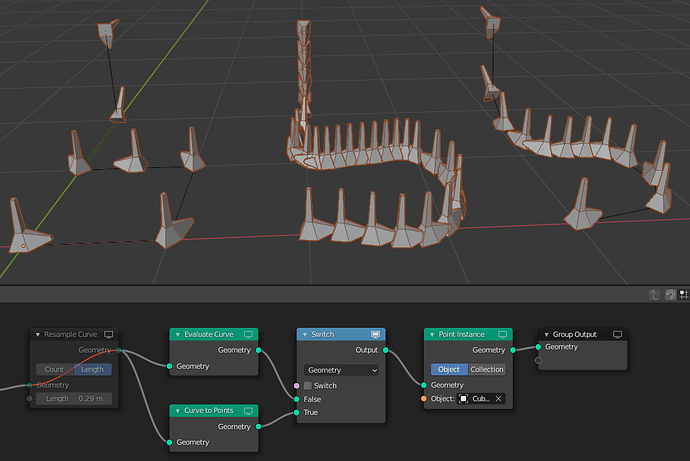Attending: …
Links
- Workboard
- Chat channel
- Video call - dailies at 14:00 CEST
- Design agenda and discussions - updated throughout the week
Agenda
- Planning for the week.
- Finishing up the basic curve workflow nodes.
- Finish the attribute processor prototype.
- Discuss the viewer node.
- Focus on reviewing the spreadsheet data-set region.
- Discuss curve nodes and design
Design Discussion
-
Curve evaluation options
- Hans implemented the “to points” method, but after more thought, has problems with the solution.
- Is it really necessary to convert to points just for instancing?
- Conclusion: Yes. Stick to Curve to Points
- It still needs arguments for distance or count, besides the option to use evaluated curve.
- The curve resample node (which now only supports poly splines) will complement this with the bezier + count/distance and the evaluated points modes.
- Brief sign-off for D10925: Geometry Nodes: Convex Hull Node
- Don’t copy attributes at all for now, since this is really generating new geometry, and only copying point attributes in some situations is arbitrary
- The output socket can be named “Convex Hull”
- Hans responded to the patch
- Discussion for the row filter patch Rules based row filtering for attribute spreadsheet
- Main topic is how to handle Vector columns.
- Discussion tabled for after Simon/Dalai review the patch.
- Look at updates in Attribute Processor.
- Moved node to the top of the Attribute submenu.
- Allow creating inputs/outputs directly from Input/Output nodes.
- Put Index node in input class.
- Removed “Default” option.
- Added support for Attribute node.
- Added experimental Set Attribute node.
- Just used the node group icon for now.
- Added support for a selection input.
- Questions:
- Name for convenience input nodes (position)?
- Position Input / Position Output
- Should these convenience nodes exists for outputs as well?
- Yes.
- Should we reuse the Attribute node from cycles or have a custom one?
- Custom one: Type dropdown.
- How to support an attribute that is both input and output (e.g., randomize)
- Name for convenience input nodes (position)?
-
D11522: Geometry Nodes: Curve Text node
- Should we use “Text” or “String”?
- In its current for “String to Curve” makes more sense, because “Text” has another meaning in Blender that’s more complicated
- Before committing to this node, we should have at least a basic idea of how to deal with more complicated situations in a node-based context.
- Dalai brought up some examples. How would these translate to nodes?
- Paragraphs
- “Scale to fit”
- Agree on behavior for defaults when no selection is provided.
- Current behavior:
- Geometry delete does nothing with no selection
- Because it would be crazy to do it the other way
- Mesh to Curve uses everything with no selection
- Because most use cases use the entire mesh, and otherwise you would need a boolean attribute fill
- Point Separate “does nothing” with no selection
- This has two outputs, so it’s a bit of a special case
- Geometry delete does nothing with no selection
- Can behavior could depend on the node?
- The “Selection” input can be viewed as an override in many cases when the default is using the entire geometry]
- Yes, the behavior can depend on the node
- However, most cases will be “everything if no selection”, “Delete Geometry” is a bit of a special case
- Current behavior:
- Remind people to test the viewer node.
- Row filter patch:
- Separate “Selection Only” from other filters.
- Turning off filters should not deactivate the selection filter.
- Grey out filters when all filters are turned off.
- Move “Selection Only” to an icon like the graph editor
- Don’t show settings for filters that don’t correspond to a visible column (including empty names)