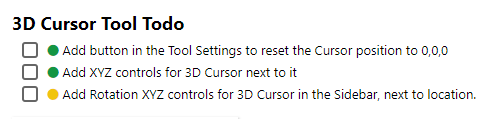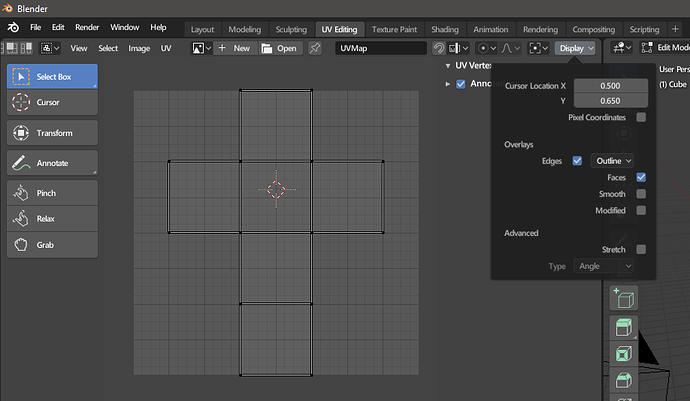Since we have the new tool system now, wouldn’t it be better to put the 3d cursor location setting the top bar /tool properties where one would expect to find it, instead of going it in the n-panel?
6 Likes
In the UV editor, it’s not even in the N-panel. Anyone know where it is?
I hope they do consider this, it will help expose the usefulness of the 3d cursor and make the tool more intuitive for users.
Oh excellent! Thanks.
The reason those vertical workspaces are not ideal for starters. They hide too many settings.