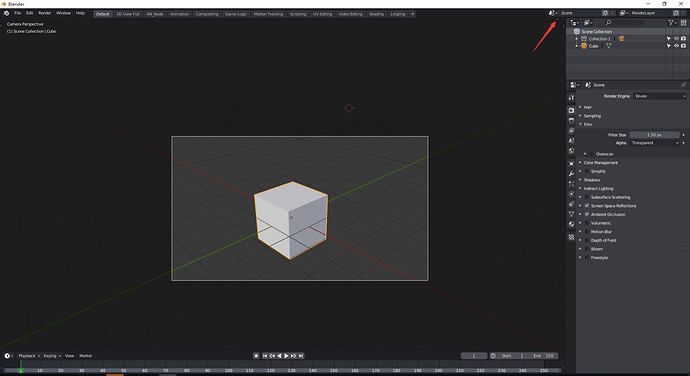Previous versions can be turned off.
I hope I can close it.
Right click on it and uncheck “show tool settings”…
I guess the real question would be “why can’t the topbar be opened once it’s closed?”… 
Only if you hide the header completely. If you uncheck tool settings only, you can’t…
It is because of Region Overlap option. You need to have mouse pointer other something that is not Viewport Background in order to obtain correct Right Click menu.
If you do a right click over a menu or a button, you can open it.
2 Likes
Unfortunately that’s the problem of blender. Stuff is always too hidden and all over the place.
But that was a petition of users, use the empty space of header/panels.