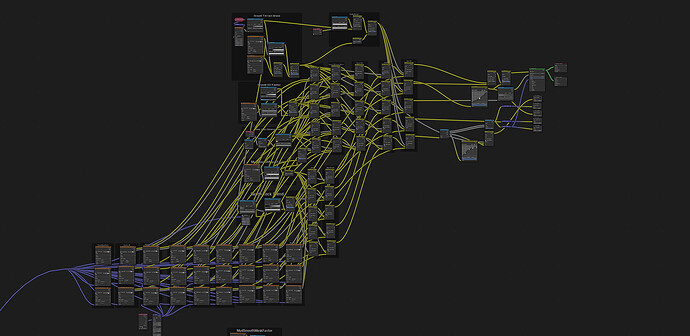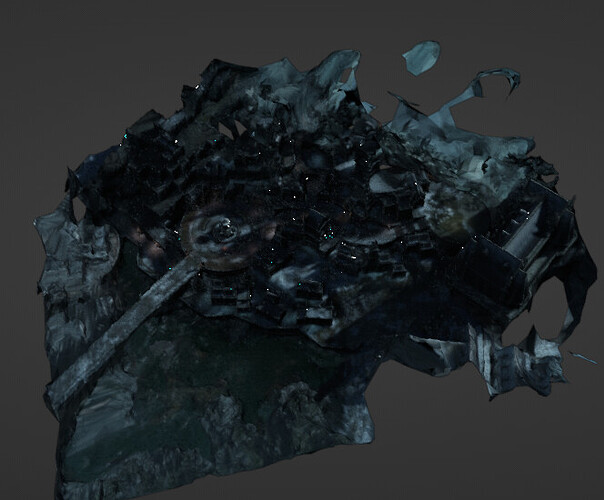Can you report a bug?
We have been in contact with other projects and have been made aware of an issue when using Wayland on multi GPU systems, where at least one GPU is NVIDIA. When the NVIDIA driver loads it already attach itself to wayland surface, making it impossible for other drivers to control the wayland surface anymore.
I filled this as a known issue with a working workaround to still run Blender using the other GPUs.
Not sure how to reproduce, so not sure how to make the bug report. But I’ll mention it either way.
Did a Benchmark on a texture heavy project scene:
2-4k textures used, Verts: 3,011,695
*The Opening of the project on Vulkan vary from 4 seconds to 11 seconds whereas OpenGL is pretty quick with 2 seconds.
*Project loading of render view and waiting for the textures to load took 15.15 seconds for Vulkan and 16.21 seconds for OpenGL.
*The best performance boost was in the viewport where Vulkan scored a avg of 13 fps where OpenGL was at a slow 7.30 fps avg. Incredible!
Here’s the video demonstrating the test: https://www.youtube.com/watch?v=AaehHJC3-0s
Pc: gtx 1070 i770 16GB Memory
-Update for May 19th build, viewport playback speed seems to be +2 or even 3 fps faster from the old build test.
Nice. It would be better though if the two sides of the comparison were labeled, specially since I guess the right size is vulkan (seeing the fps you mention here), but the title of the video seems to imply that they left side is vulkan and the right side is opengl
oops forgot sorry, ya the left side is OpenGl and the right is Vulkan
The latest version of 4.5alpha, in Vulkan mode, renders video animation sequences with a significant increase in GPU VRAM, in openGL mode. GPU VRAM storage is stable, but the uploaded recorded video takes a bit long. Please be patient and watch it.
Note: In Vulkan mode. Every time F12 is pressed, the Memory and GPU VRAM continue to increase
[Uploading: Desktop 2025.05.0[https://youtu.be/cFteMAu4NKE]
Blender 4.4.3 doesn’t even start with VK active on my RTX 5070
You’re supposed to use 4.5, not 4.4
When checking, make sure you always run the latest Blender 4.5 Alpha build
I’m noticing an issue with dense textured photoscans in the viewport they seem to have a bunch of colored bright pixels which as far as I can tell is probably related to having lots of very small UV islands.
I’m also getting crashes opening scenes with lots of large textures and dense geo from photogrammetry that do not occur when running OpenGL.
I’m running linux with a 3060 ti, latest blender build as of commenting. I may file a bug report later if I could somehow get this down to a small concise file
I started a bug report on instant (proj opening) crashes here-#138250 - Vulkan Project Open Instant Crash - blender - Blender Projects so we don’t duplicate the issue, if it is.
On Linux with latest build of main with Vulkan I get an empty (grey, no checkerboard, no updating tiles) preview while F12 or CTRL + F12 rendering anything in Cycles. I only get to see the rendered image after it was fully rendered.
With OpenGL all is fine.
On Windows Vulkan and OpenGL both work like expected.
windows 11 / nvidia (576.02) / vulkan / 4.5.0 a
the description is: problems in navigation, when approaching, a certain dead end is reached from which it is “hard to get out”. switching to the active object helps, but its “distance” of zoom is also limited, and after approaching it runs into a dead end without navigation capabilities. Enabled: auto perspective and depth. their excommunication does not particularly affect the behavior. Turntable / orbit around selection - (off) / Dolly zoom.
Hi Kate
Can you report?
Hi Steffen,
Will be fixed in tomorrows build.
Hi, Jeroen. This is not a bug, it is most likely a lack of functions. I described the behavior of zooming to an object in detail. The distance for approaching has become even shorter than before. After approaching, we get to a certain point where navigation is no longer possible. You can check everything yourself on the landscape scene with objects and try to navigate by objects, approaching them individually. The situation is similar on OpenGL, but on the vulkan the approach distance has become shorter.
Is it currently impossible to solve GPU VRM overflow in rendering animation sequences
Confirmed working. Thanks a lot ![]()
What kind of report do you need to get you to tackle this problem that has been bothering me as an architect for a long time?
Big hello to all developers from Uzbekistan)
In version 4.5 there is a difference in performance when rendering 2D elements between Vulkan and OpenGL