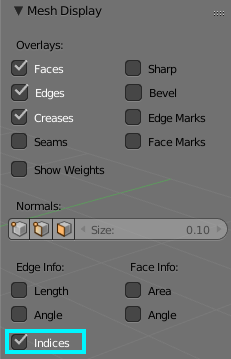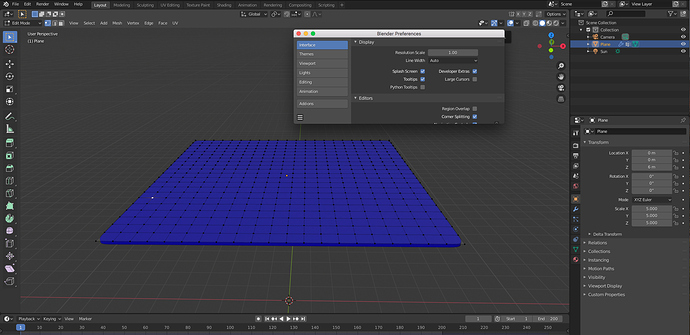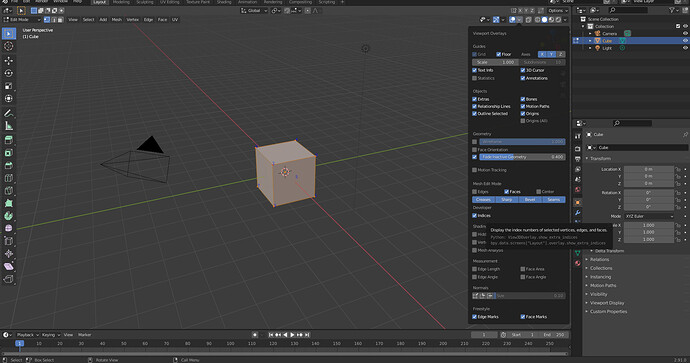Asking here first in case the checkbox has been moved.
In Blender 2.79, there’s a way to enable the polygon indices in the side panel.
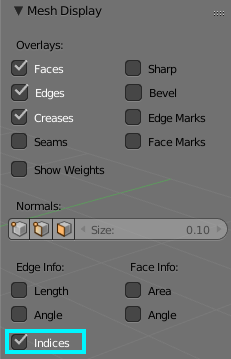
Does this option still exist in 2.80? I can’t seem to find it in the overlays.
If it’s a bug I’ll report it, just wanted to check first if it was removed by design.
It is available in the mesh overlay, but only after you check “Developer Extras” in the Interface section of the User Preferences (under Edit menu).
1 Like
Great! Thanks for clearing that up. 
Do you know why developers decided to hide this feature?
I remember when I first coded this feature a long time ago, having a conversation with Ton where he felt that users should never have to know element indices. There was some pushback because there was one user feature that belied that (sorting indices, I think), but we ended up with: this should be hidden from users by default, but there should be a way for developers to turn it on. Pre-2.8, I had to start Blender with “–debug” to enable this feature. Were you all doing that, or at some point did someone decide to undo that necessity?
Hello. I have a basic follow-up question and I apologize for the bump. I am trying to find how Blender orders its vertices for cloth meshes. I have clicked on “Developer Extras” in the interface section (via Edit -> Preferences), as shown in the following screenshot.
However, after this, what is the next step to get the “mesh overlay”? I am unsure about the precise set of next clicks that I need to perform. There is a “Mesh” tab as shown in the screenshot, though I am not sure about what to click there.
Because I had to use some time to find the answer, I think it is useful to post it for anyone else having the same issue in the future.
The overlay is the icon with the two circles on top-right of the 3d viewport.
Inside the menu is the option to show the indices of the mesh if the developer extras are active.