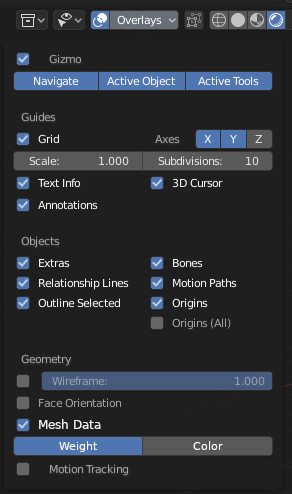How viable would it be to add options to display vertex weights and vertex colors in Object Mode as an overlay in the viewport?
Right now, working with things like Dynamic Paint or Vertex Weight modifiers is quite cumbersome as there seems to be no easy way of previewing the data that’s being generated / manipulated, outside of going in to those modes specifically.
Having to go in to the correct mode every time however, limits the usability when manipulating the data outside of painting it in, because to select a different object (in the case of DynPaint for example) means you have to switch back to edit mode and you lose your live preview.
I’ve created a very basic mock up of how it could be implemented. (Never mind the font difference)
Maybe there could be an additional setting for just previewing it on the active object or the whole scene scene. Or maybe just port some of the options present in the Weight / Color Paint modes to when they’re enabled.