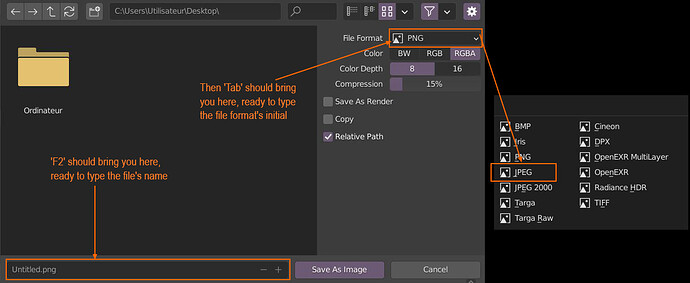When saving the .blend file or an image for example, it’s a bit of a paper cut to not be able to use the keyboard to navigate the most common fields of the File Browser’s UI.
Instead we have to move the mouse to each field, before typing the information. Switching hands from mouse to keyboard like this hinders the saving workflow.
It would be useful to have the following shortcuts:
- F2 : Should bring you to the field of the file’s name.
- Tab : Should bring you to the File Format in case we are saving an image, ready to type the next key (‘J’ for JPEG for example)
This would allow us to save our stuff really quickly (for the most common cases), because typing these keyboard shortcuts is faster than having to move the mouse in each field then writing what is needed.
So a fast keyboard saving workflow would be:
→ F2
→ *type file name *
→ Tab
→ J (for JPEG)
→ Enter
Done!