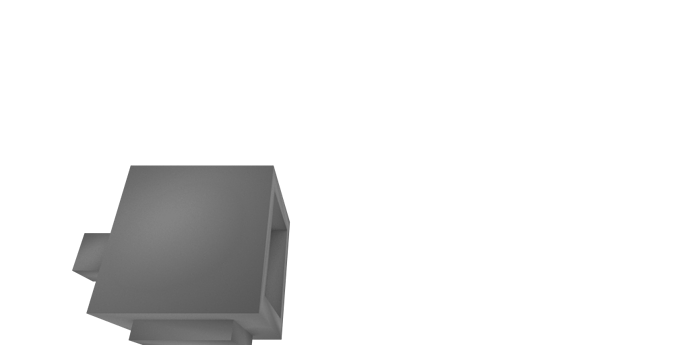I’m using Cycles standalone v3.3.0 to render objects. One thing I don’t understand is how the transform_translate() and transform_rotate() are properly used. Consider the following scene_cube_inset.xml scene object:
<cycles>
<!-- Camera -->
<camera width="800" height="500" />
<transform translate="2 2 6" scale="1 1 1" rotate="150 1 0 0">
<camera type="perspective" />
</transform>
<!-- Background Shader -->
<background>
<background name="bg" />
<connect from="bg background" to="output surface" />
</background>
<!-- Cube Object -->
<state interpolation="smooth">
<include src="./cubeinset.xml" />
</state>
</cycles>
If I render this scene with cycles scene_cube_inset.xml --samples 1024 --threads 8 --output rendering_cubeinset.png I get the following output:
Now when I open the object in Blender and move the camera to x=2, y=2, z=2 with a roation of 150° around the x-axis, the camera would point to nowhere: https://onedrive.live.com/?authkey=%21ADglbqY1xKiCy%5Fk&cid=3D6B85E55E3F9B58&id=3D6B85E55E3F9B58%2167838&parId=3D6B85E55E3F9B58%2167832&o=OneUp
This opens up two questions:
-
The camera translation in the XML file for the standalone renderer and the camera translation in Blender potentially work differently - but how?
-
If we take a look at the rendered object and the object in Blender, we see that the object is mirrored. In the rendering, the longer “nose” is pointing to the left and the bigger outset is pointing downwards. However in the Blender view, the nose is pointing to the left and the outset is pointing upwards - no matter how we turn the camera, this view is only possible if the object would be mirrored. Why is this the case?
I have uploaded all files here: https://1drv.ms/u/s!AlibP17lhWs9hJF4OCVupjXEqILL-Q?e=V3h9GQ