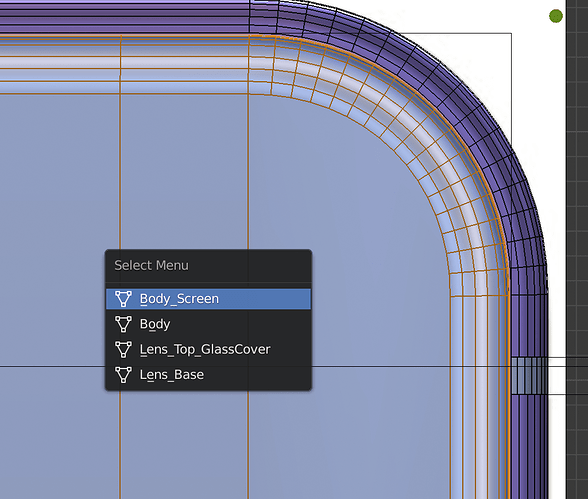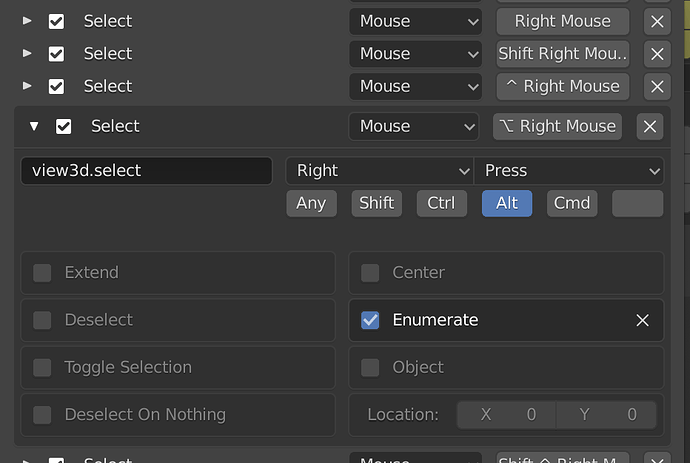In bl 2.79 and earlier when selecting objects in the 3dviewport you needed to press alt + LMB to select an object behind the closest one to camera. This will than show a selection list with all objects behind the mouse cursor. Currently in all blender 2.8 branches this menu pops up as standard, so on each click i get this menu. Its super annoying because im 95% of the time getting the menu on each click. I need to click outside or press Escape. It really destroys fluent workflow. A lot ot time you need the item just behind the cursor, why show that menu all the time?
Why not make a select option in the preferences, make a Bool option. Checked is always showing, off will only show with key-combo.